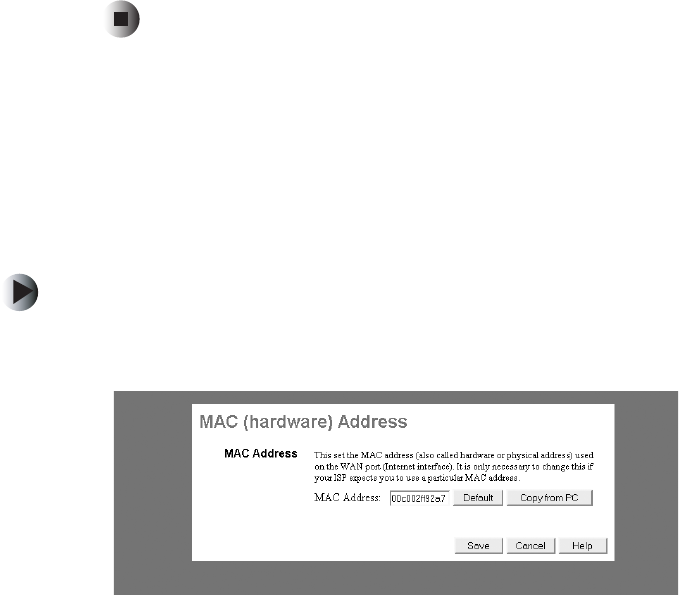
54
Chapter 4: Advanced Features and Configuration
www.gateway.com
3 In the E-Mail Reports section, you can elect to have any or all logs e-mailed
to a designated recipient at the time specified. Place a check next to the
log you want sent, then specify when it will be sent.
4 In the E-Mail Address section, type the e-mail address of the person you
want to receive the e-mailed logs. Also enter the subject of the e-mail and
specify the outgoing mail (SMTP) server and port from which the e-mail
will be sent.
5 Click Save to save your entries or Cancel to remove your entries. Close the
window to return to the Advanced Features/Configuration window.
Set the MAC address
A MAC address is a unique, 12-digit code assigned to networking hardware for
identification purposes. Some ISPs require that you provide them with the MAC
address of the network interface card that was connected to their DSL or Cable
modem during installation. The MAC Address window lets you set the MAC
address used on the WAN port connection of your router.
To set the MAC address:
1 Click MAC Address in the Advanced Configuration section. The MAC
Address window opens.
2 Type the MAC address of the computer that was initially connect to the
DSL or cable modem (the address required by your ISP) in the
MAC Address
box.
- OR -


















