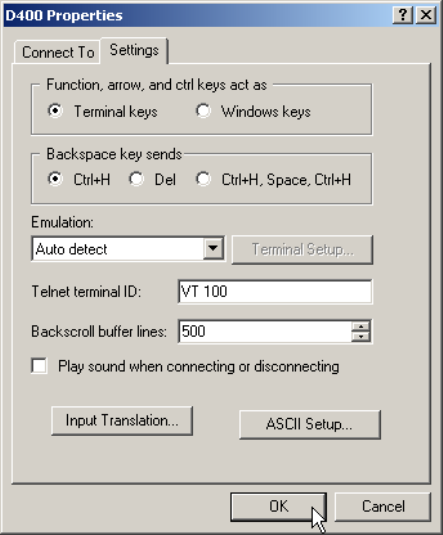
GE Energy
D400 Substation Data Manager User's Manual 75
5. In the Port Settings dialog box, select the following options, and then click OK:
Bits per second
19200
Data bits
8
Parity
None
Stop bits
1
Flow control
None
6. On the File menu, click Properties. On the Settings tab, select the following options,
and then click OK:
Under Function, arrow …
Terminal keys
Emulation
Auto detect
Telnet terminal ID
VT 100
Backscroll buffer lines
500
7. In the main terminal window, type login and press Enter.
8. At the D400 login prompt, type the default username root and press Enter, and then
type the default password geroot and press Enter.
Note: When you enter the password, it may not be visible on the screen.
The D400#>> system prompt displays.


















