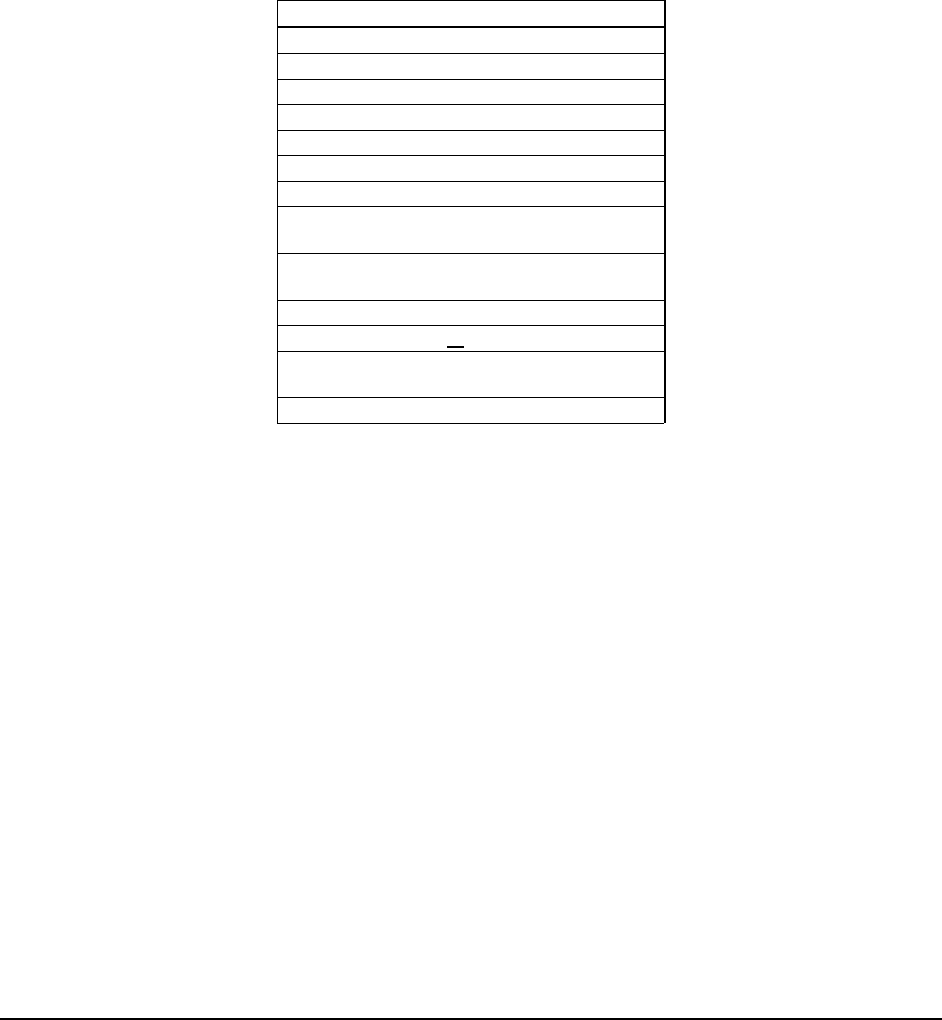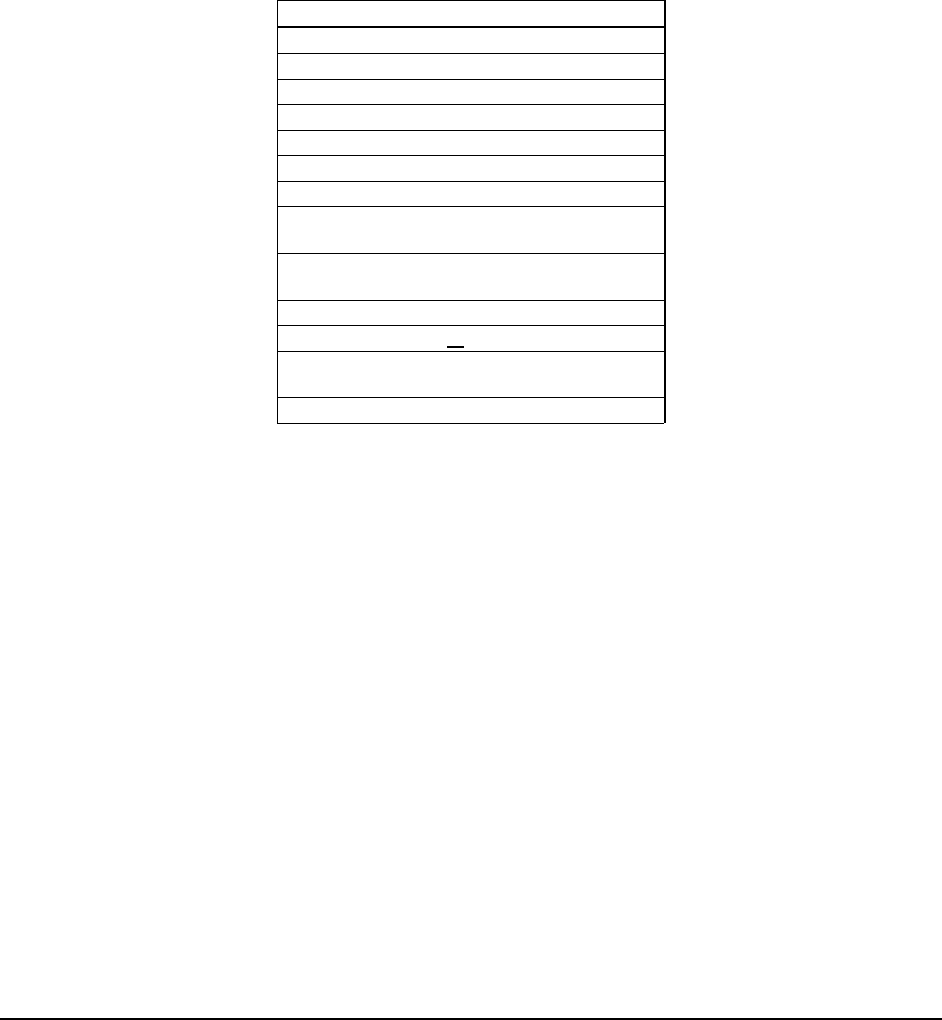
System Requirements
The following table shows the minimum and recommended PC system
configuration for running PMCS Version 6.15. Note that regardless of
configuration, the PC system must be Windows NT-certified according to the
Windows 2000 with Service Pack 4 or Windows XP with Service Pack 2
Hardware Compatibility List, available from Microsoft (www.microsoft.com).
In addition to the requirements described below, setting up PMCS and EPM
7700 workstations will require Windows NT Administrator-level authority
privileges.
Recommended
1GHz or greater single processor Dell OptiPlex
Windows 2000 SP4 Professional
Windows XP SP2 Professional
Cimplicity HMI Version 6.1 SP5
512MB or greater RAM
512K cache
30GB or greater AT-100 hard drive
10/10/32 CDRW (not operating burning CDs while
application is running)
2 10-BaseT Ethernet Cards (static IP addresses only- no
DHCP support)
1 parallel port printer
1 analog phone modem (no Winmodems)
.Net Framework 1.1.4322(if not installed PMCS setup will
install this component)
Internet Services Manager (IIS)
Additional hard disk space is recommended for increased storage of log and
trend data. Also recommended are an uninterruptible power supply (UPS), 17”
or larger monitor, tape drive or other backup mechanism, and (if Remote Access
technical support is desired) a 28.8 Kbps or faster modem.
The version of CIMPLICITY installed must be 6.1 with Service Pack 5. Also,
the "Advanced DDE Communications" option must be installed.
Microsoft Internet Explorer 3.02 or later is required to run the EPM 7700
component help system. To take advantage of all available HTML help features,
Internet Explorer version 4.0 or higher must be installed. (The latest version of
Internet Explorer is available at www.microsoft.com.)
Please note that the host PC requirements are directly tied to the complexity of
your PMCS system. The minimum requirements will suffice for a simple PMCS
system. However, as the number and complexity of your power management
device grows, and you add more complex software requirements such as custom
interfaces designed with third-party HMI tools, your PC requirements increase
as well. A faster processor and more memory provide better performance for
your PMCS system.
CIMPLICITY PMCS Read-This-Book-First Getting Started • 13