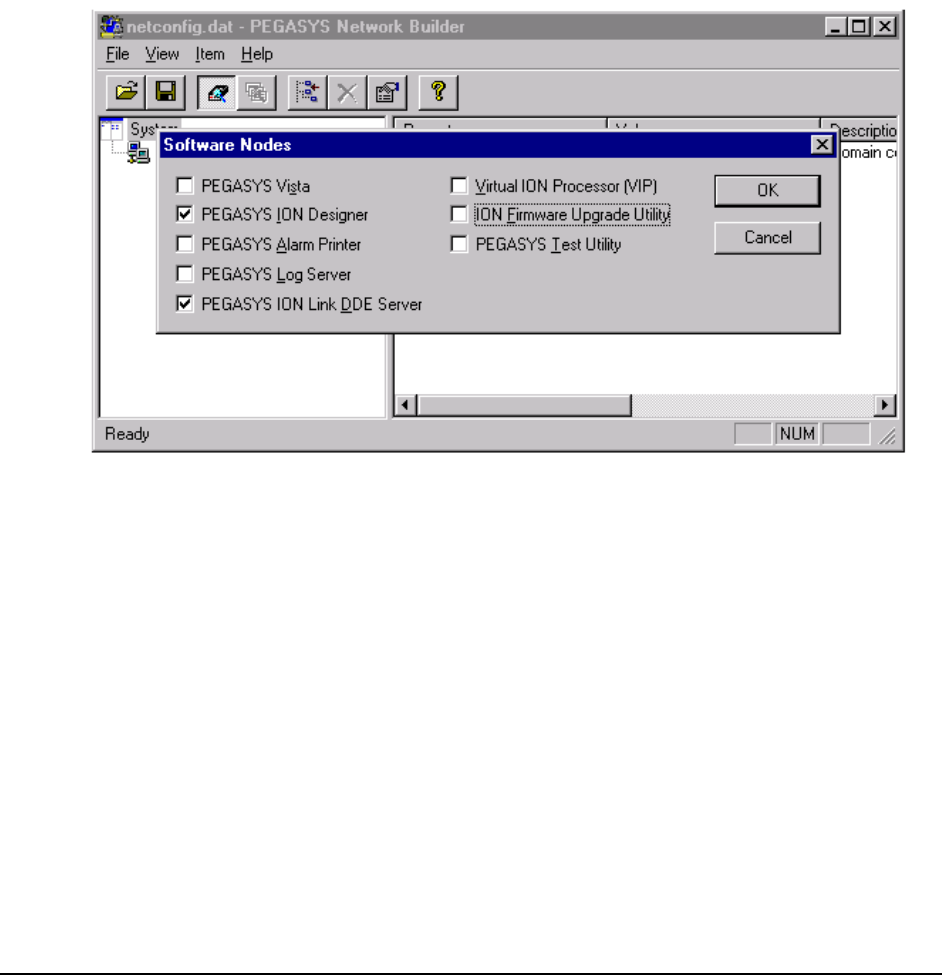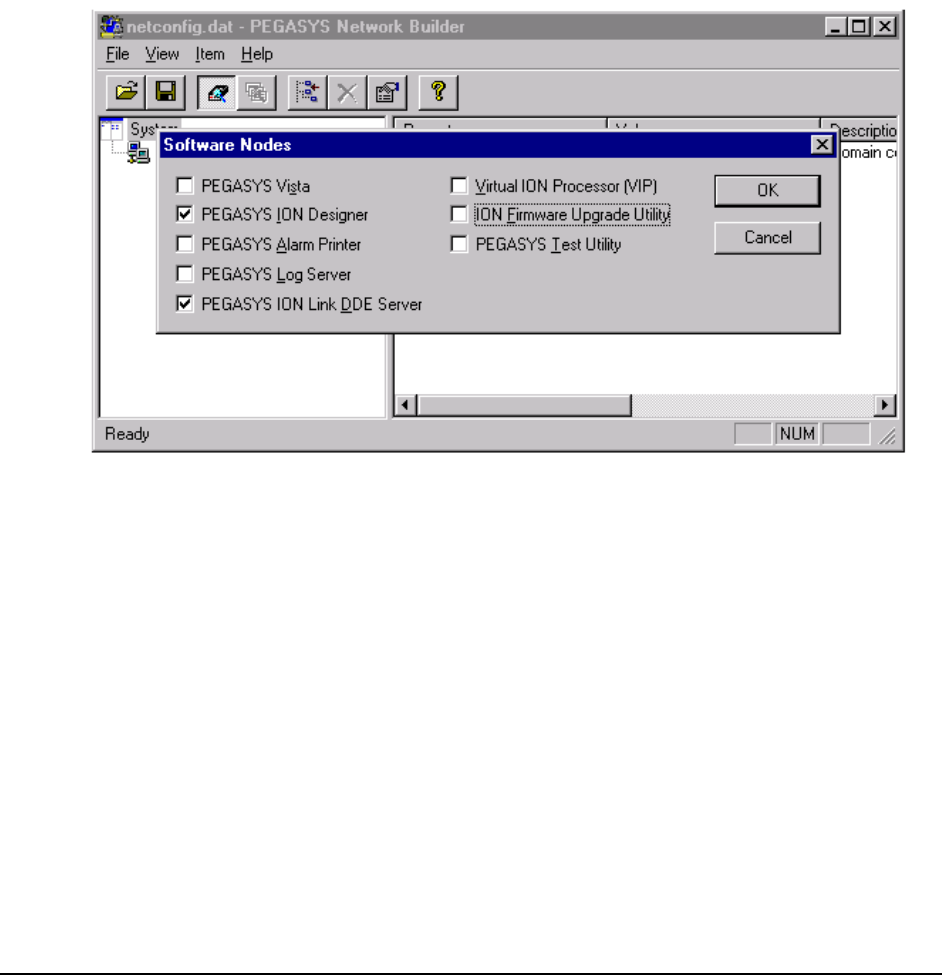
Adding Software Nodes
Software nodes identify the various software components in the network.
Stationless Secondary nodes, although they are physically separate computers,
do not run a Communications Server and are therefore not considered
Workstations by Network Builder. Instead, Stationless Secondary nodes appear
in the network diagram as software nodes under the Primary Workstation. Full
Station Secondary nodes appear as Workstations because they do run an
instance of the Communications Server.
Acknowledging the Add Workstation dialog brings up a message box asking if
you want to set up the default software nodes – choose Yes to display the
software nodes dialog (shown below). Select only ION Designer and Pegasys
ION_Link DDE Server as shown, then click OK to proceed. The other options
are not supported in PMCS 6.15.
62 • EPM Device-Special Considerations CIMPLICITY PMCS Read-This-Book-First