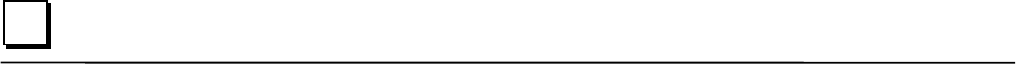
2-8 Panel C Industrial Computer Hardware User's Manual – May 2003 GFK-2251
2
Installing Application Software
The Windows operating system and GE Fanuc software are loaded onto the industrial
computer at manufacture. If it is necessary to reload software, follow the instructions in the
documentation supplied with the software.
Directory Structure
The contents of the industrial computer hard drive, as shipped from GE Fanuc are listed
below.
C:\i386 Windows OS CD
C:\Drivers\Touch Touch screen drivers
C:\Drivers\Ethernet Network drivers
C:\SP6 Service pack 4 drivers (NT ONLY)
Add any Other Dirs for Service Pacs per Op
Note: If you reload any Windows NT component requiring files, such as a network
driver, you must reload service pack 6.





















