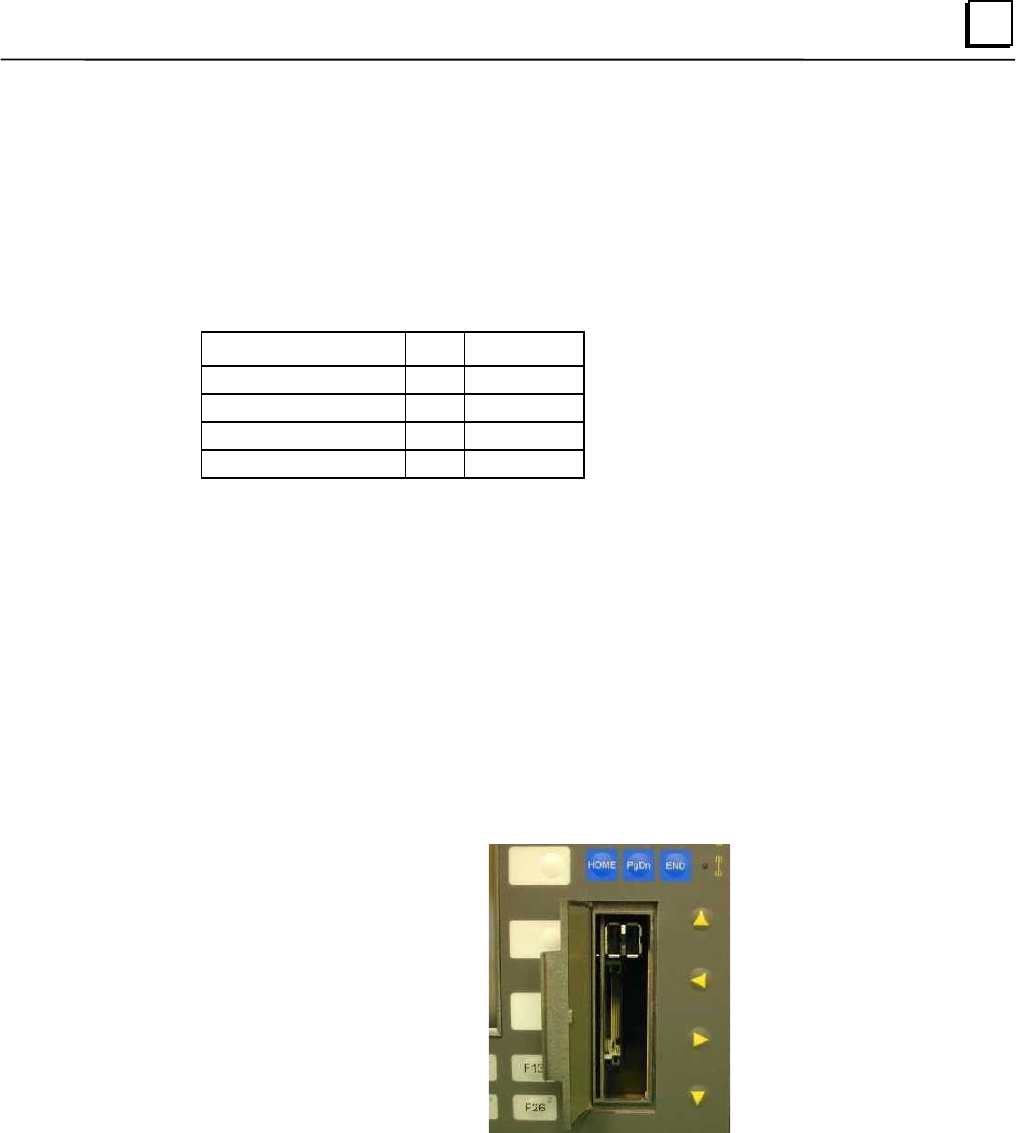
GFK-2251 Chapter 4 Connectors and Cabling 4-3
4
Communications Ports
Two USB ports and a Compact Flash port are located behind the front access cover in the
lower right-hand side of the unit (Figure 4-1). To open the cover, loosen the thumb screw.
All other ports are located on the right side panel (Figure 4-2).
Port Configurations
Port IRQ Addresses
COM1 4 3F8h
COM2 3 2F8h
COM3 (Touch Option) 9 2E8h
LPT1 7 378h
USB Ports
These USB ports, along with the USB port on the side of the unit, are intended for such
tasks as initial set up, downloading data, and uploading software. It is not intended for
these ports to be connected continuously to devices.
Compact Flash Port
A Compact Flash device can be connected to this port for tasks such as backing up data.
For nonincendive field wiring, use only 64MB flash card SANDISK SDCFBI-64-101-00
Figure 4-1. Connectors Located Behind Front Access Panel


















