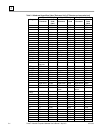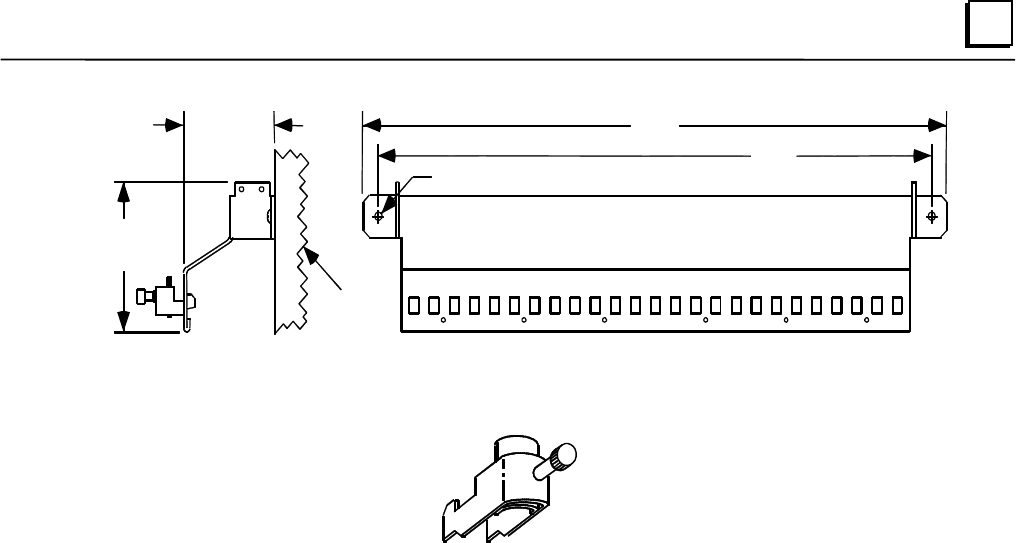
GFK-2251 Chapter 4 Connectors and Cabling 4-9
4
2.95"
(75 mm)
19.00"
(483 mm)
.250"(6.35 mm) dia. (QTY.2)
Mounting
Surface
4.25"
(108 mm)
18.31"
(465 mm)
(Six cable clamps included with assembly.)
Cable Clamp
Spacing Requirements
Side View with
Front View with Mounting Dimensions
* Additional cable clamps available (12 per package), catalog number IC697ACC737.
Figure 4-5. Ground Plate Outline, Mounting Dimensions, and Cable Clamp
The ground plate should be mounted near the unit. The cable clamp provides mechanical
relief as well as electrical grounding. A typical installation is shown in Figure 4-6.
The cable clamp attaches to the ground plate by sliding it into two adjacent slots at the
selected location for the cable. The cable is inserted between the ground plate and the
cable clamp after removing the required section of the cable’s outer cover. Tighten the
cable clamp by turning the thumbscrew clockwise. Do not over-tighten the thumbscrew—
hand-tighten or tighten lightly with a tool.
Note: If you are installing the ground plate on a painted surface, the paint must be
removed where the ground plate is to be mounted to ensure a good ground
connection between the plate and mounting surface.