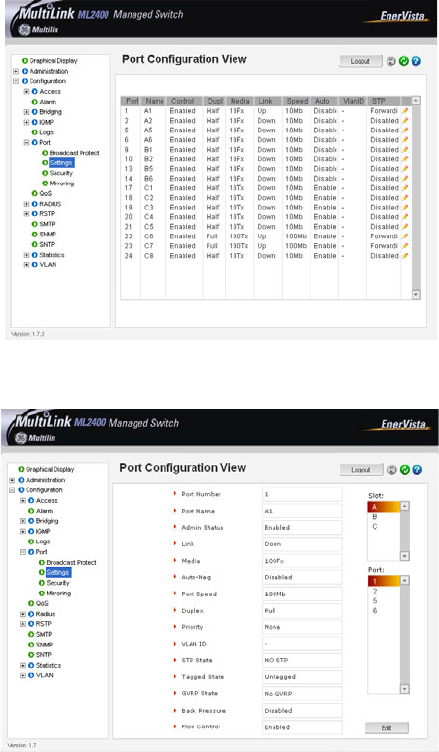
CHAPTER 9: PORT MIRRORING AND SETUP PORT MIRRORING AND SETUP
MULTILINK ML2400 ETHERNET COMMUNICATIONS SWITCH – INSTRUCTION MANUAL 9–13
2. Both the ports (monitored port and mirrored port) have to belong to the same
VLAN.
3. The mirrored port shows both incoming as well as outgoing traffic.
9.4.2 Port Setup
With the ML2400, the specific characteristics of each port can be individually
programmed.
Z Select a specific port by using the edit icon in the Configuration >
Port > Settings menu.
Z Click the edit icon to open the following window.
In these windows:
• Port Number represents the port number on the switch.
• Port Name assigns a specific name to the port. This name is a designated name
for the port and can be a server name, user name or any other name.
• Admin Status indicates whether the port can be administered remotely.
• Link indicates the link status. In the figure above the link is down, implying either
there is no connection or the system connected to the port is turned off.


















