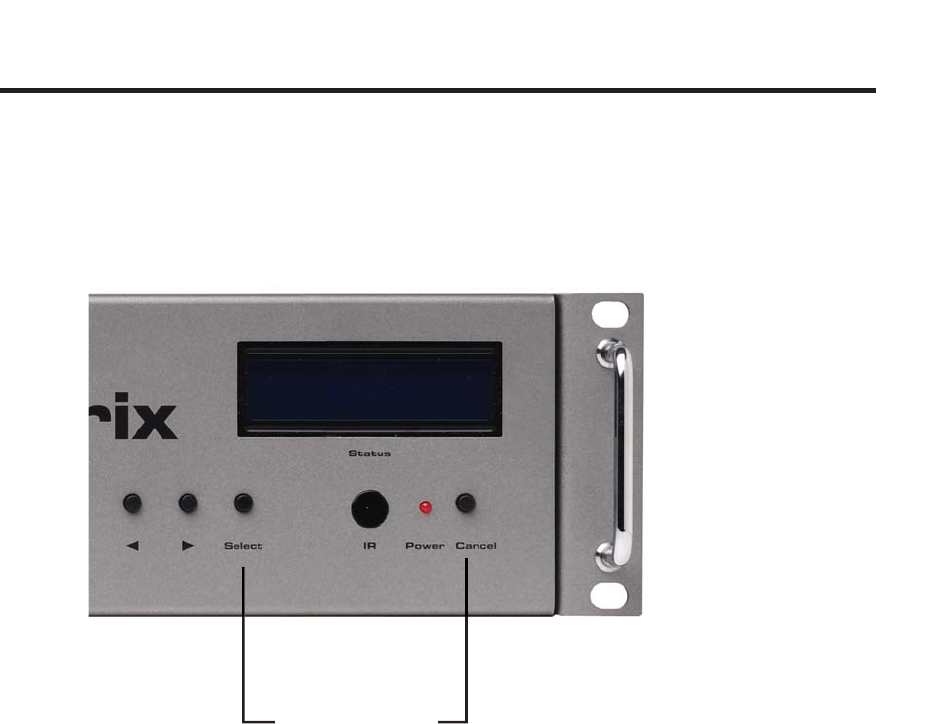
12
Invoking Standby Mode
To place the 16x16 DVI Matrix into Stand-by mode, simultaneously press and
hold the SELECT and CANCEL buttons for 5 seconds, then release.
STANDBY MODE FEATURE
Press Select
and Cancel
Simultaneously
Exiting Standby Mode
To exit Standby Mode and return to normal operation, press and hold any button
on the front panel for 5 seconds, then release.
Standby Mode can also be invoked using RS-232 by using the #STBYMODE
function. Please see page 28 for details.


















