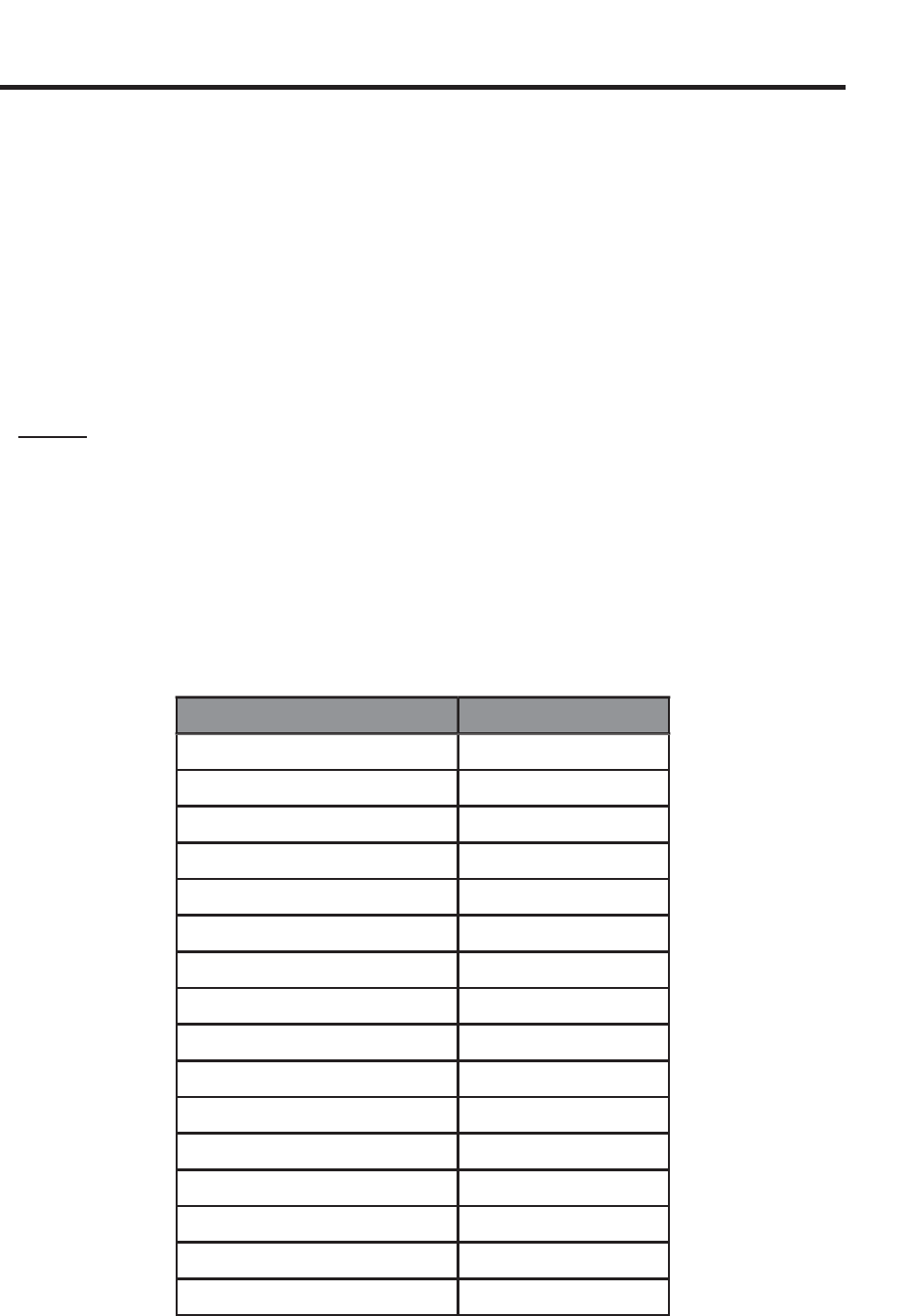
38
Masking
When masking output ports, there are two states: Active and Masked. Multiple
ports or all ports can be masked with a single command. It is possible to com-
bine masking and activating multiple ports using a single command.
Below is the syntax for the MASK command. The table below lists the range of
values permitted to perform a successful mask. If you enter the wrong value, the
command will return a “FAIL” message. All values are case-sensitive.
Syntax
http://<matrix IP address>/cgibin.shtml?a=m&<Output
port>=<Value: Masking Command: Activate/Mask> *
* Remove the angled brackets and replace their values according to the values
provided in the table, below.
Masking Table
Output Port Value
1o0
2o1
3o2
4o3
5o4
6o5
7o6
8o7
9o8
10 o9
11 oA
12 oB
13 oC
14 oD
15 oE
16 oF
IP CONTROL
I/O MANAGEMENT WITHOUT THE WEB INTERFACE


















