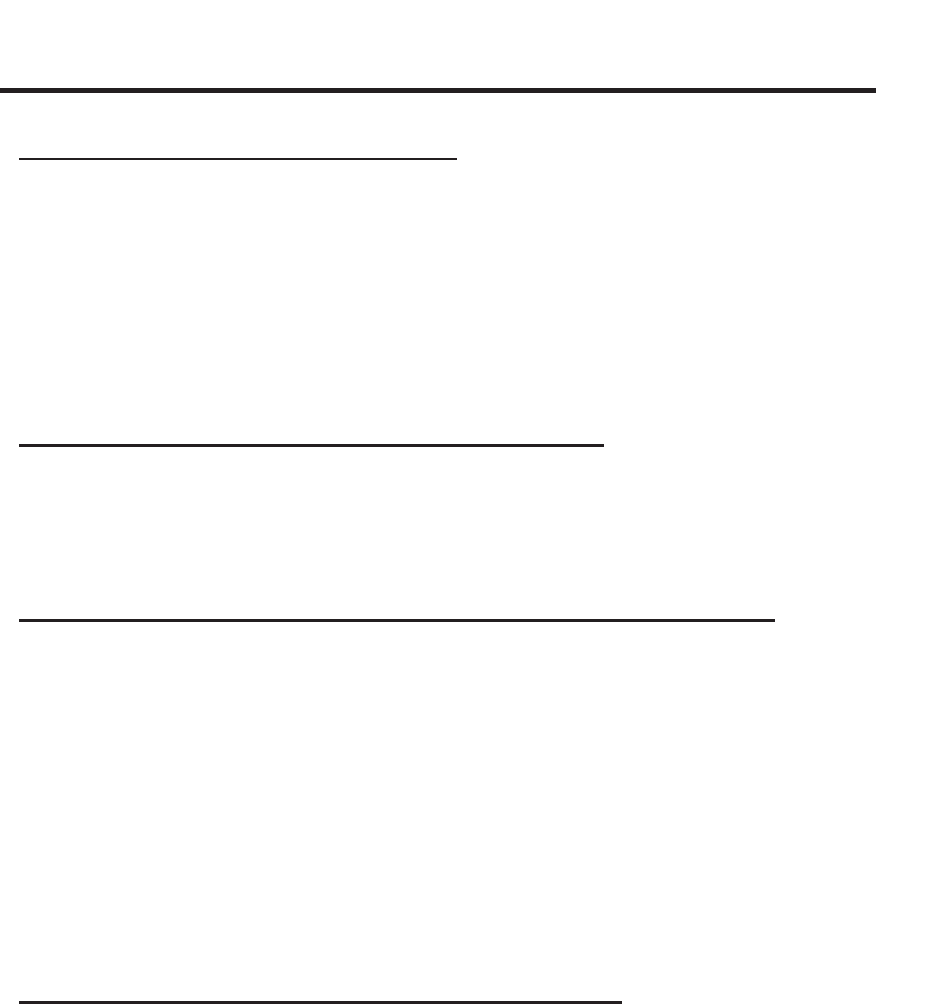
13
EDID MANAGEMENT FEATURE
EDID. What is it and what is it used for?
Under normal circumstances, a source device (digital and analog) will require
information about a connected device/display to assess what resolutions
and features are available. The source can then tailor its output to send
only resolutions and features that are compatible with the attached device/
display. This information is called EDID (Extended Display Information Data)
and a source device can only accept and read one EDID from a connected
device/display. Likewise, the source an only output one resolution for use by a
connected device/display.
Why is EDID so important with the 16x16 DVI Matrix?
The 16x16 DVI Matrix is a complex piece of technology that replicates and
switches between multiple inputs and outputs. Each connected source device will
require one EDID to read. EDID management is carefully handled by the 16x16
DVI Matrix to provide a single EDID for each source to read.
What options do I have to manage the EDID in the 16x16 DVI Matrix?
First, it is important to note that each source device can only output one video/
audio signal type. This includes resolutions and timings. When multiple devices/
displays are used, such as with the 16x16 DVI Matrix, it is important to use
devices/displays that have similar or compatible resolutions and features. This
will ensure that the single video/audio signal produced by the source device is
accepted by all of the connected output devices/displays.
The user has the option, through utilization of the RS-232 serial interface, to
choose how the unit will manage the EDID from multiple DVI devices/displays.
Therefore the user has some control over the resolutions and features that
the source devices will output. The 16x16 DVI Matrix has a LOCAL EDID
management mode that will control how the EDID information is handled.
How do I change EDID modes in the 16x16 DVI Matrix?
EDID modes and IP confi guration is managed via the RS-232 serial
communications port. See page 14 for more information on the RS-232 serial
communication features.


















