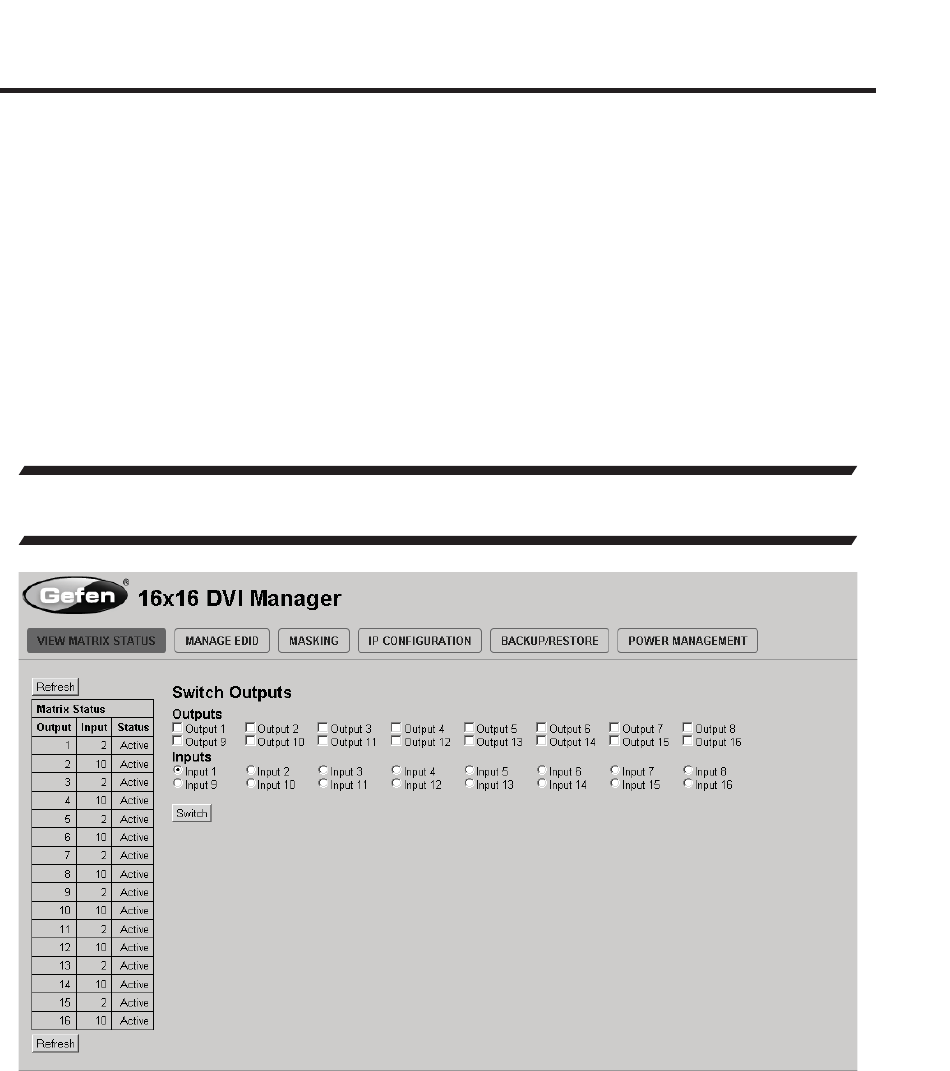
29
IP CONTROL - MAIN PAGE
The 16x16 DVI Matrix supports IP based control via an IP Control. To access
this feature an IP address, subnet, gateway, and port need to be set on the
16x16 DVI Matrix (Default IP: 192.168.0.70 Subnet: 255.255.255.0 Gateway:
192.168.0.1 Port: 80). These settings must fall within your networks IP address
range. Please consult your network administrator to obtain the proper IP address
and settings for this product to properly communicate on your network.
The IP control setting can be confi gured via the RS-232 control interface. Once
this has been accomplished, access using IP Control is possible.
Simply type the IP address that was assigned to the product in a web browser to
access the Main Page. It should look like the image below.
MAIN PAGE
The Main Page will display the current status and can also be used to create
routes.
To create a new route, follow the steps below:
1. Click on the check boxes of all of the outputs that you would like to route an
input to.
2. Click on the input that will be routed to the selected outputs.
3. Click the “Switch” button to initiate the change(s).
This page will automatically refresh every minute, however, at anytime the
“Refresh” button can be pressed to refresh the status of the matrix.


















