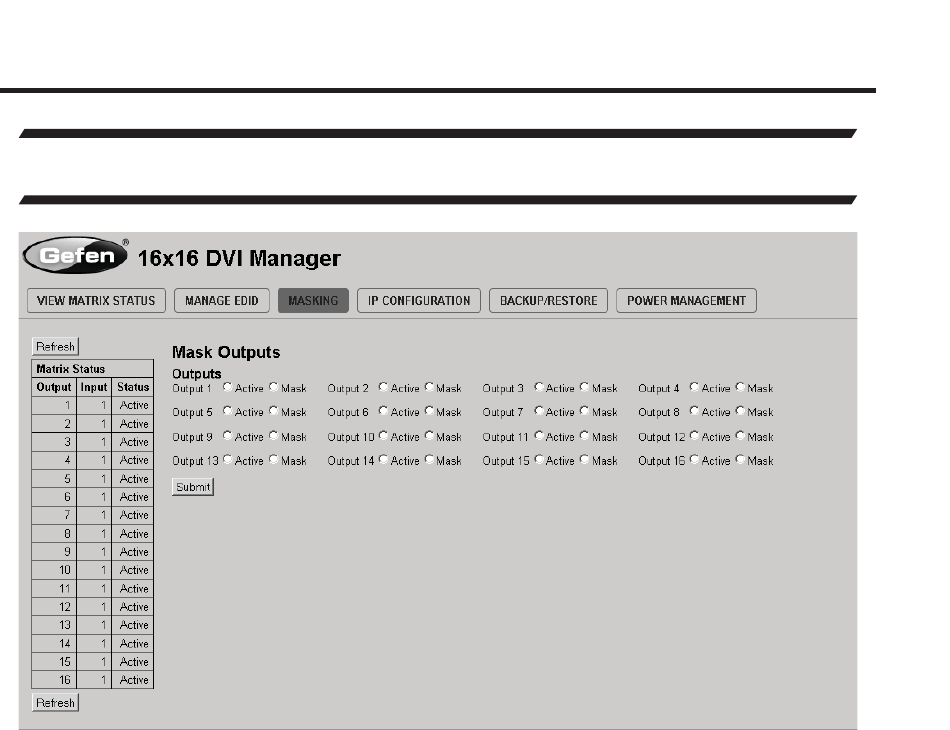
33
IP CONTROL - MASKING
MASKING
The Masking page is used to hide an output from displaying any video. From
this page, all outputs can be set to “Active” or “Mask”. When an output is set to
“Active”, it will function normally. When an output is set to “Mask”, it will not output
any video. To set the “Active” or “Mask” mode, follow the steps below.
1. Select either “Active” or “Mask” for any number of desired outputs.
2. Press the “Submit” button to initiate the change(s).
NOTE: After this command is complete the user will be returned to the Main
Page.
This page will automatically refresh every minute, however, at anytime the
“Refresh” button can be pressed to refresh the status of the matrix.
NOTE: Routing and Masking can also be managed without the Web Interface.
Please see page 36 for details.


















