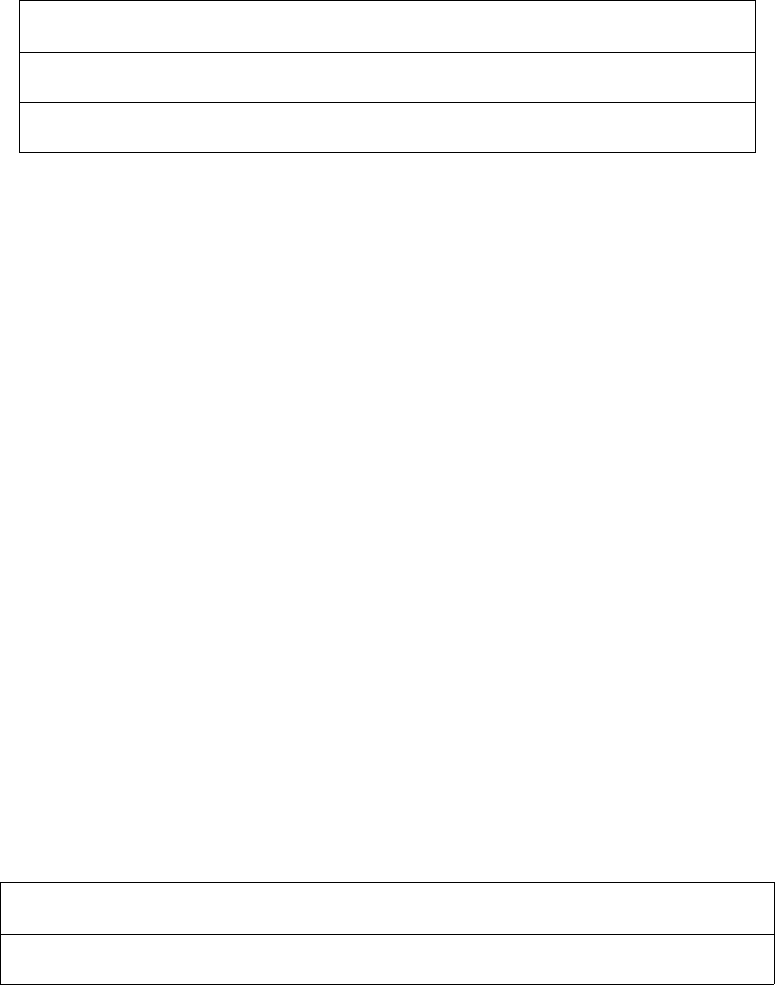
116 Print media specifications ENWW
Envelopes
Use only tray 1 to print envelopes. Select the type of envelope you are using from the Print
dialog box or the printer driver.
In your program, set the margins for the envelope. The following table gives typical address
margins for a commercial #10 or DL envelope.
● For the best print quality, position margins no closer than 15 mm (0.6 in.) from the edges of
the envelope.
● Avoid printing over the area where the envelope seams meet.
Envelope storage
Proper storage of envelopes helps contribute to print quality. Envelopes should be stored flat. If
air is trapped in an envelope creating an air bubble, then the envelope might wrinkle during
printing.
For more information, see “Printing on envelopes” on page 36.
Envelope construction
Envelope construction is critical. Envelope fold lines can vary considerably, not only between
manufacturers, but also within a box from the same manufacturer. Successful printing on
envelopes depends upon the quality of the envelopes. When selecting envelopes, consider the
following components:
● Weight: The weight of the envelope paper should not exceed 105 g/m
2
(24 lb) or jamming
might occur.
● Construction: Prior to printing, envelopes should lie flat with less than 6 mm (0.25 in.) curl,
and should not contain air.
● Condition: Envelopes should not be wrinkled, nicked, or otherwise damaged.
● Temperature: You should use envelopes that are compatible with the heat and pressure of
the printer.
● Size: You should use only envelopes within the following size ranges.
Type of address Top margin Left margin
Return address 15 mm (0.6 in.) 15 mm (0.6 in.)
Delivery address 51 mm (2 in.) 89 mm (3.5 in.)
Tray Minimum Maximum
Tray 1 76 by 127 mm (3 by 5 in.) 216 by 356 mm (8.5 by 14 in.)


















