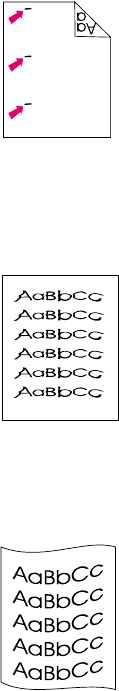
ENWW Chapter 4 Problem solving and maintenance 75
Repetitive defects on the back
Marks repeatedly appear on the unprinted side of the page at even intervals.
● Internal parts might have toner on them. The problem will likely correct itself after a few more
pages.
● Clean the printer. See “Cleaning the printer” on page 88.
● The fuser might be damaged. Contact HP Customer Care. See “HP Customer Care” on
page 3 or the support flyer that came in the printer box.
● If the problem is not resolved, see “If the problem is not resolved” on page 77.
Misformed characters
● If characters are improperly formed so that they produce hollow images, the paper might be
too slick of a paper, such as a photo, glossy, or coated paper. Use a different paper, such as
high-quality paper intended for laser printers. See “Print media specifications” on page 109.
● If characters are improperly formed so that they produce a wavy effect, the laser scanner
might need service. Verify that the problem also occurs on the Configuration page. If so,
contact HP Customer Care. See “HP Customer Care” on page 3 or the support flyer that
came in the printer box.
● If the problem is not resolved, see “If the problem is not resolved” on page 77.
Curl or wave
● Turn over the stack of paper in the tray. Also try rotating the paper 180 degrees in the input
tray.
● Set the correct Type in the printer driver. Heavier paper might take longer to print.
● Open the rear output door to print to the straight-through paper path.
● Check the paper type and quality. Both high temperature and humidity will cause paper curl.
Use a different paper, such as high-quality paper intended for laser printers. See “Print
media specifications” on page 109.
● If the problem is not resolved, see “If the problem is not resolved” on page 77.


















