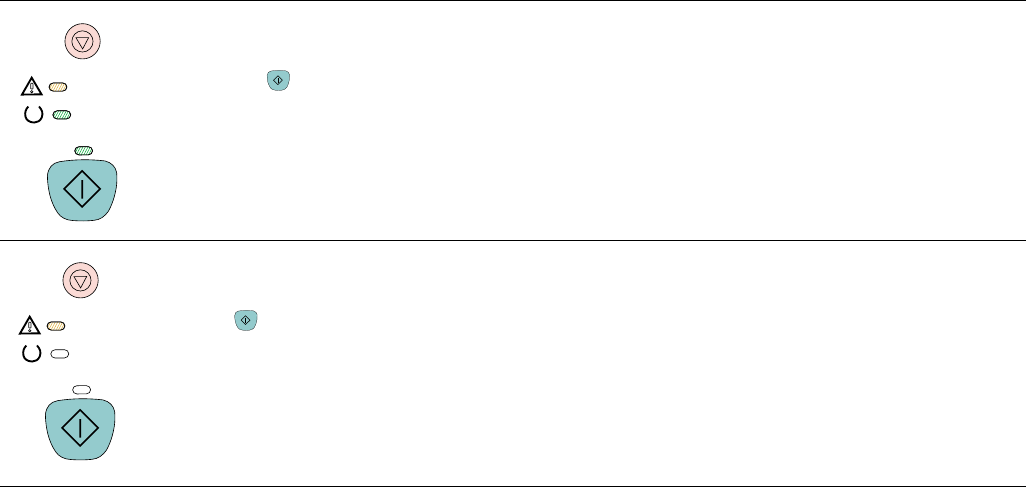
70 Problem solving and maintenance ENWW
General Continuable error
The Attention light, Ready light, and Go light are blinking.
● Press (GO) to try to continue printing.
● If the error persists, contact HP Customer Care. See “HP Customer Care” on page 3, or see the flyer
that came in the printer box for contact information.
68.x Permanent Storage error
The Attention light is blinking. The nonvolatile memory (NVRAM) is temporarily full.
Press
(GO) to clear the message. Check the printer settings to ensure they are correct. If the problem
persists, contact HP Customer Care. See “HP Customer Care” on page 3, or see the flyer that came in the
printer box for contact information.


















