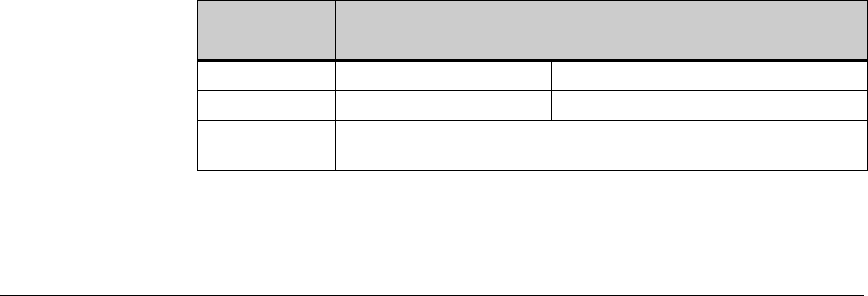
Port Status and Basic Configuration
Viewing Port Status and Configuring Port Parameters
Using the above ports:
■ If you connect a copper port using a straight-through cable to a port on
another switch or hub that uses MDI-X ports, the switch port automati-
cally operates as an MDI port.
■ If you connect a copper port using a straight-through cable to a port on
an end node, such as a server or PC, that uses MDI ports, the switch port
automatically operates as an MDI-X port.
HP Auto-MDIX was developed for auto-negotiating devices, and was shared
with the IEEE for the development of the IEEE 802.3ab standard. HP Auto-
MDIX and the IEEE 802.3ab Auto MDI/MID-X feature are completely compat-
ible. Additionally, HP Auto-MDIX supports operation in forced speed and
duplex modes.
If you want more information on this subject please refer to the IEEE 802.3ab
Standard Reference.
For more information on MDI-X, refer to the appendix titled “Switch Ports and
Network Cables” in the Installation and Getting Started Guide for your
switch.
Manual Auto-MDIX Override on the Series 2600/2600-PWR
and 2800 Switches
This feature is supported only on the Series 2600, 2600-PWR, and 2800
Switches. If you require control over the MDI/MDI-X feature you can set the
switch to either of two non-default modes:
■ Manual MDI
■ Manual MDI-X
Table 10-1 shows the cabling requirements for the MDI/MDI-X settings.
Table 10-1. Cable Types for Auto and Manual MDI/MDI-X Settings
Setting
MDI/MDI-X Device Type
PC or Other MDI Device Type Switch, Hub, or Other MDI-X Device
Manual MDI Crossover Cable Straight-Through Cable
Manual MDI-X Straight-Through Cable Crossover Cable
Auto-MDI-X
(The Default)
Either Crossover or Straight-Through Cable
The Auto-MDIX features apply only to copper port switches using twisted-pair
copper Ethernet cables
10-14


















