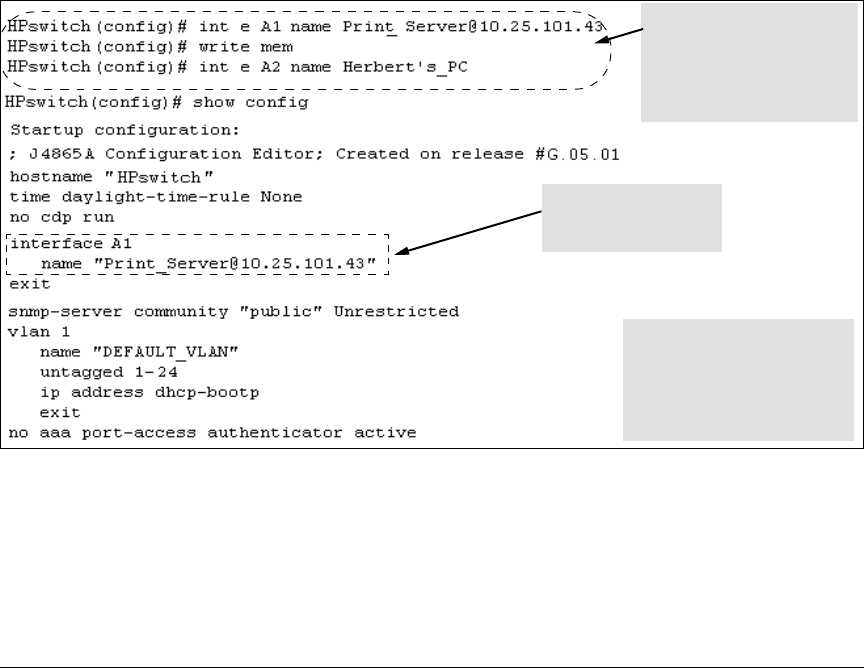
Port Status and Basic Configuration
Using Friendly (Optional) Port Names
For a given port, if a friendly port name does not exist in the running-config
file, the Name line in the above command output appears as:
Name : not assigned
To Search the Configuration for Ports with Friendly Port Names.
This option tells you which friendly port names have been saved to the startup-
config file. (show config does not include ports that have only default settings
in the startup-config file.)
Syntax: show config
Includes friendly port names in a listing of all interfaces
(ports) configured with non-default settings. Excludes
ports that have neither a friendly port name nor any other
non-default configuration settings.
For example, if you configure port A1 with a friendly port name:
This command sequence
saves the friendly port name
for port A1 in the startup-
config file, but does not do so
for the name entered for port
A2.
In this case, show config lists
only port A1. Executing write
mem after entering the name for
port A2, and then executing
show config again would result
in a listing that includes both
Listing includes friendly
port name for port A1
only.
Figure 10-15. Example Listing of the Startup-Config File with a Friendly Port Name Configured (and Saved)
10-39


















