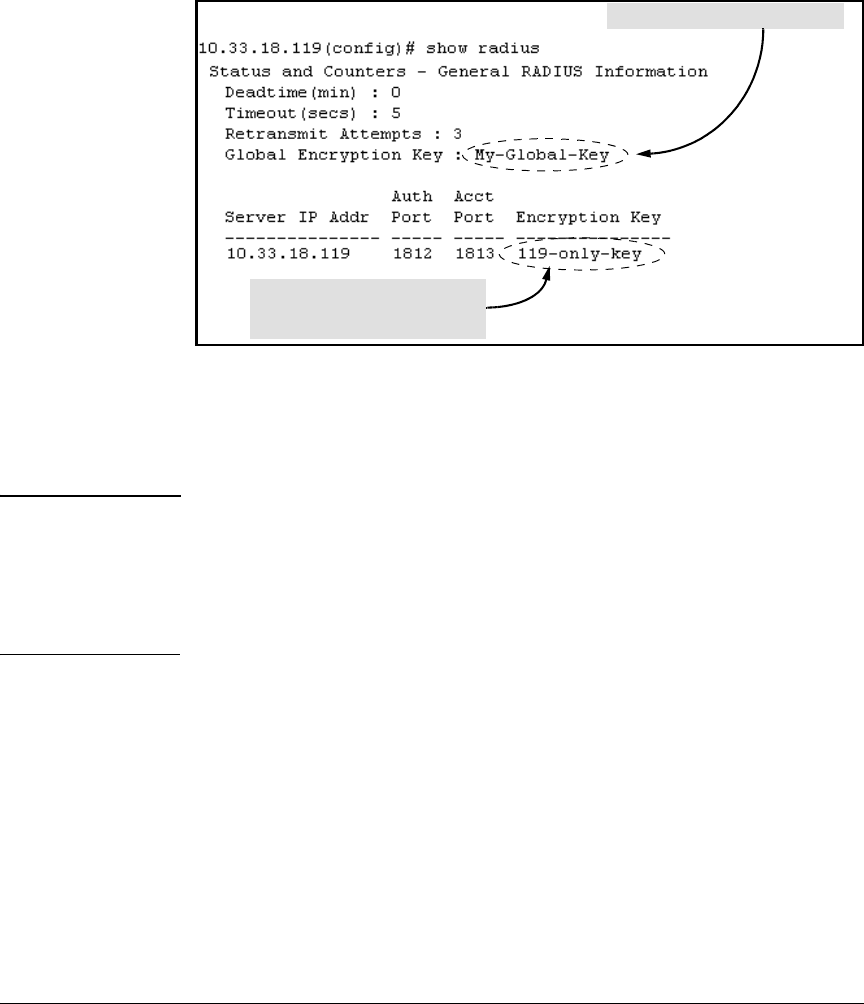
Troubleshooting
Unusual Network Activity
it either must match the server key or you must configure a server-specific
key. If the switch already has a server-specific key assigned to the server’s IP
address, then it overrides the global key and must match the server key.
Global RADIUS Encryption Key
Unique RADIUS Encryption Key
for the RADIUS server at
10.33.18.119
Figure C-4. Examples of Global and Unique Encryption Keys
Spanning-Tree Protocol (STP) and Fast-Uplink
Problems
Caution If you enable STP, it is recommended that you leave the remainder of the STP
parameter settings at their default values until you have had an opportunity
to evaluate STP performance in your network. Because incorrect STP settings
can adversely affect network performance, you should avoid making changes
without having a strong understanding of how STP operates. To learn the
details of STP operation, refer to the IEEE 802.1D standard.
Broadcast Storms Appearing in the Network. This can occur when
there are physical loops (redundant links) in the topology.Where this exists,
you should enable STP on all bridging devices in the topology in order for the
loop to be detected.
STP Blocks a Link in a VLAN Even Though There Are No Redundant
Links in that VLAN. In 802.1Q-compliant devices such as the switches cov-
ered by this guide, STP blocks redundant physical links even if they are in
separate VLANs. A solution is to use only one, multiple-VLAN (tagged) link
between the devices. Also, if ports are available, you can improve the band-
width in this situation by using a port trunk. See the chapter on VLANs in the
Advanced Traffic Management Guide..
C-15


















