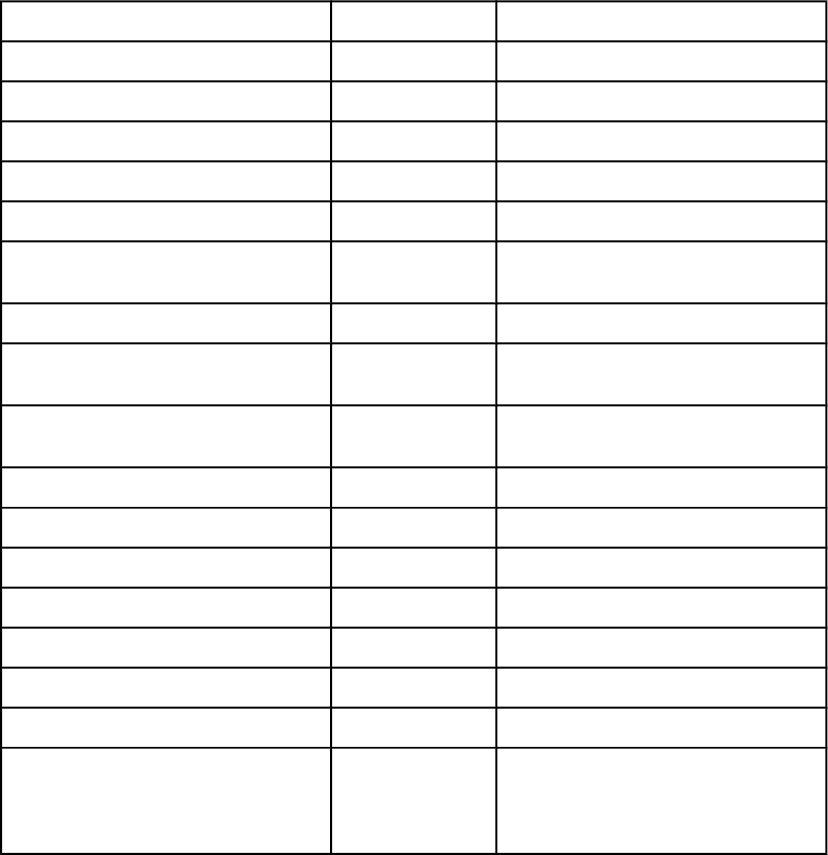
Ordering directly through the hp toolbox software
The HP toolbox software gives you the ability to order supplies directly from the computer.
Two things are necessary to use this feature:
● The HP toolbox software must be installed on your computer. (It is automatically
installed as part of the typical software installation.)
● You must have access to the World Wide Web.
1. At the bottom right of the screen (in the system tray), select the hp toolbox icon. The
software opens in a Web browser. (Or, on the Start menu, select Programs, and then
HP toolbox.)
2. On the left side of the window, click Other Links.
3. Click Order Supplies. The browser opens to the supplies purchasing page.
4. Select the supplies you want to order.
Supplies, accessories, and part numbers
Part Part number Type/size
Memory J6073A Printer hard disk
C4287A 4 MB Flash DIMM
Q2635AC DIMM-32 MB Flash memory card
Q2630A DIMM-128 MB DDR 200-pin SDRAM
Q2631A DIMM-256 MB DDR 200-pin SDRAM
Accessories J7934A HP Jetdirect 620n fast ethernet print
server
C9667A Printer cabinet
Q3673A Optional 500-sheet paper feeder (Tray
3)
Q3674A Optional 2 x 500-sheet input tray (Tray
3 and Tray 4)
Printer supplies
C9720A Black print cartridge
C9721A Cyan print cartridge
C9722A Yellow print cartridge
C9723A Magenta print cartridge
Q3675A Image transfer kit
Q3676A Image fuser kit (110 volt)
Q3677A Image fuser kit (220 volt)
Cables
C2946A IEEE-1284-C compliant parallel cable,
3 meters (m) (approximately 10 feet)
long, with 25-pin male/micro 36-pin
male ("C" size) connector
232 Appendix B Supplies and accessories ENWW


















