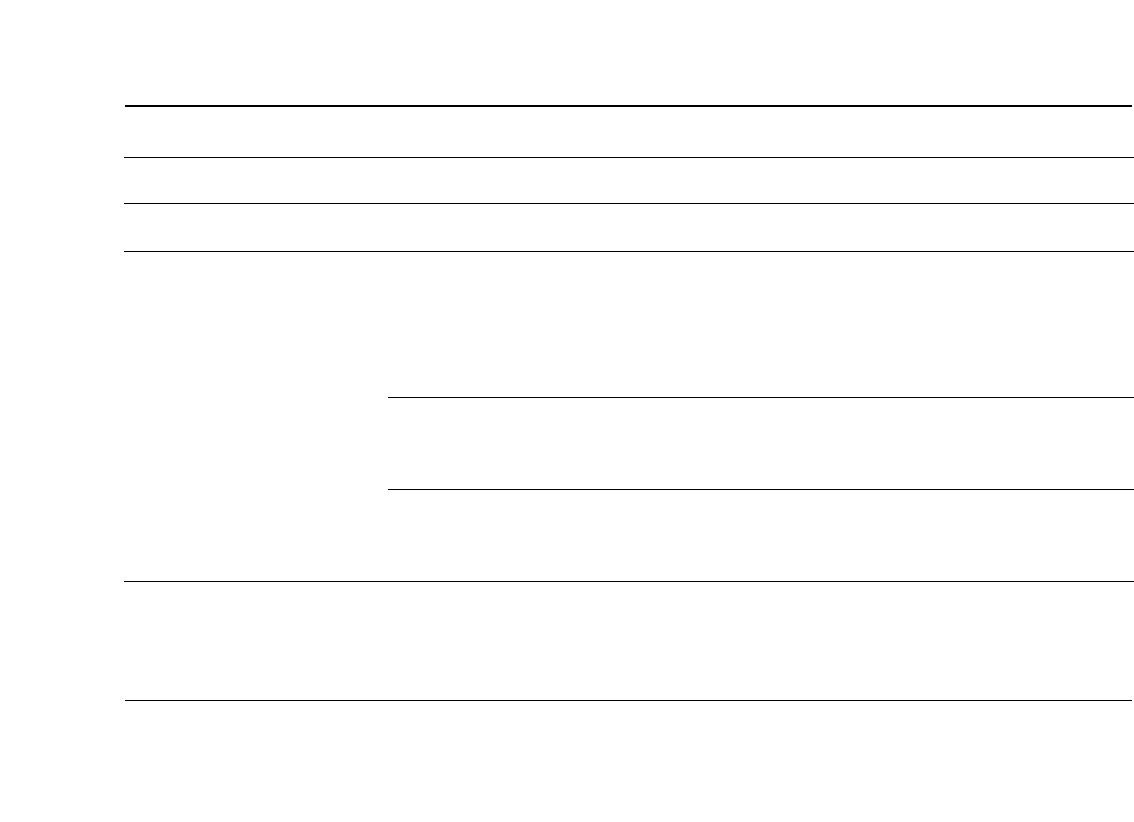
7–14 Getting Started
Finding Help & Support
Hardware Installation
Symptom Problem Solution
A new device is not
recognized as part
of the system.
Device driver is not
installed.
Install the device driver from the CD or diskette
provided with the device, or download and install the
driver from the device manufacturer’s Web site.
You may need an updated driver for Windows XP.
Contact the device vendor directly for an update.
Device is not seated or
connected properly.
Ensure that the device is properly and securely
connected and that the pins in the connector are not
bent down.
Cable(s) of new external
device are loose, or power
cables are unplugged.
Ensure that all cables are properly and securely
connected and that the pins in the cable or connector
are not bent down.


















