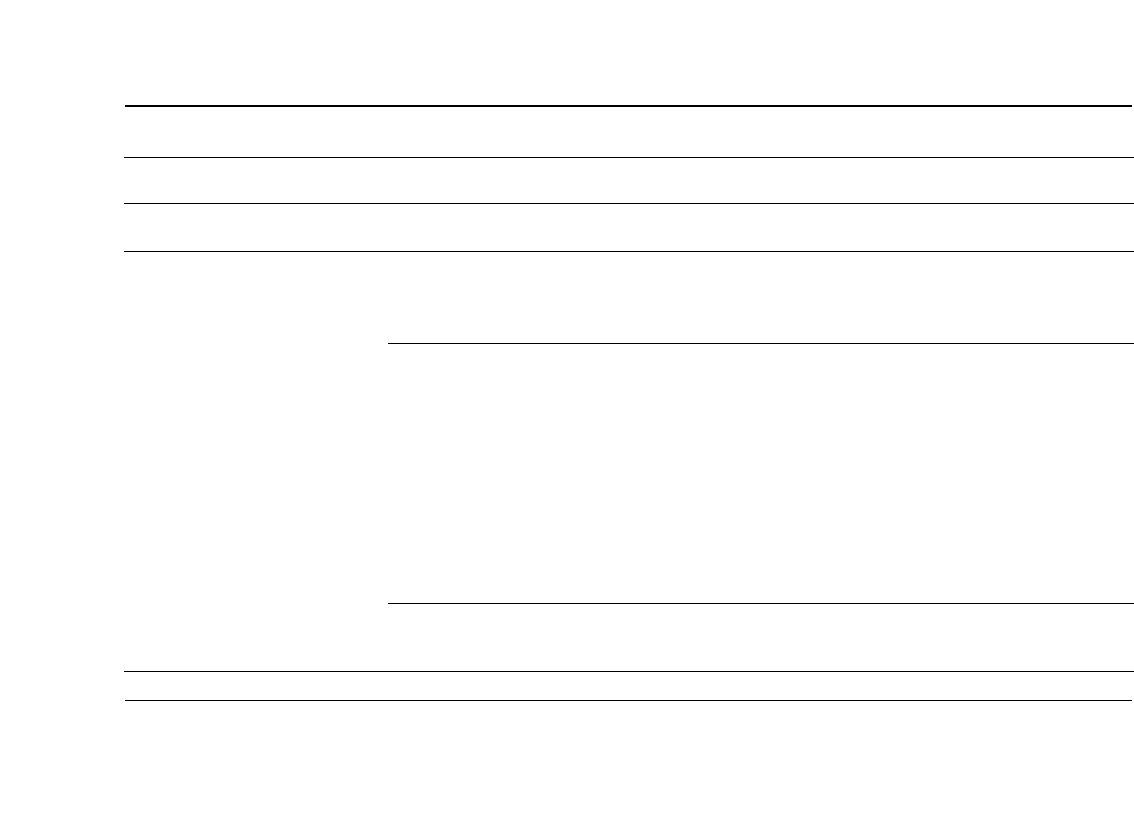
7–16 Getting Started
Finding Help & Support
Internet Access
Symptom Problem Solution
Cannot connect to the
Internet.
Internet Service Provider
(ISP) account is not set up
properly.
Verify Internet settings, or contact your ISP for
assistance.
Modem is not set up
properly.
Reconnect the modem, verifying connections: Note that
your PC may also have a network interface adapter
(also called a network interface card, or NIC) that
connects to a LAN (local area network). Although it
looks similar to the modem connector, the RJ-45
network connector is not the same. Verify that you
are using the modem connector. Do not connect a
telephone cable to the NIC. Do not plug a network
cable into a telephone line; doing so may damage
the NIC.
Web browser is not
set up properly.
Verify that the Web browser is installed and set up to
work with your ISP.


















