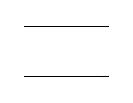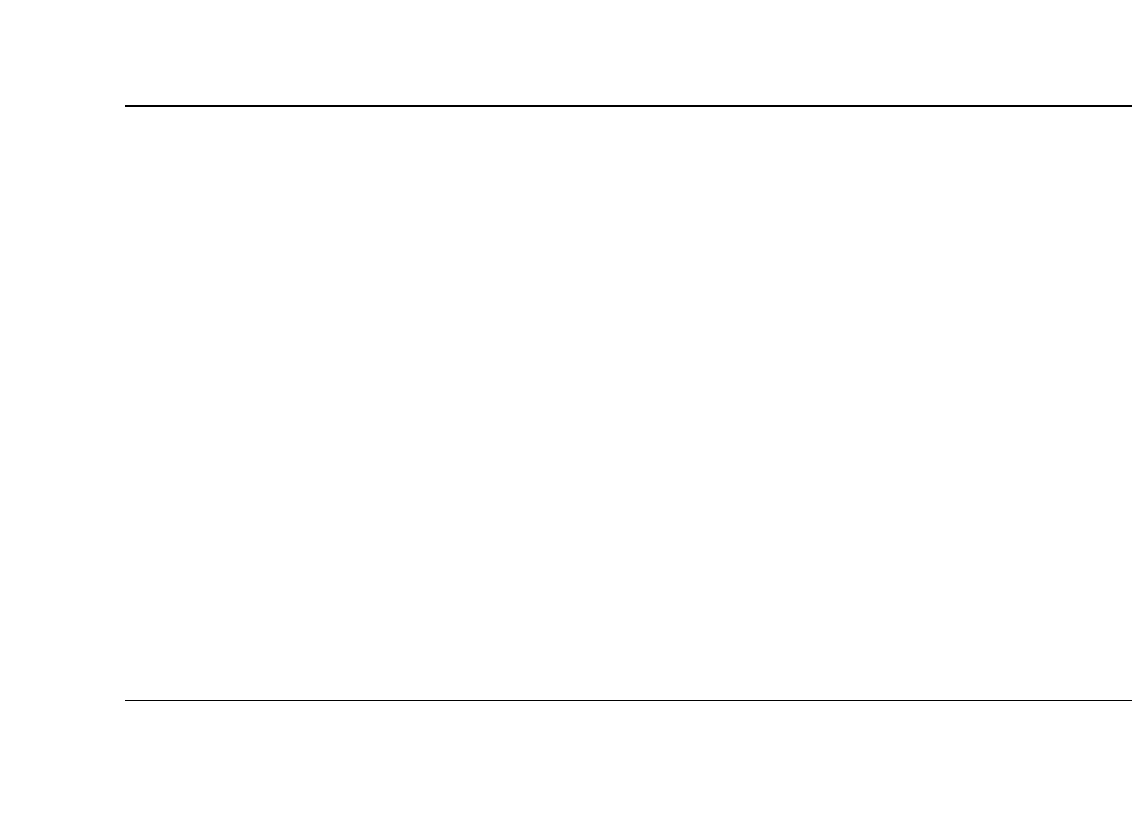
vi Getting Started
Using Speakers . . . . . . . . . . . . . . . . . . 3–18
Using Multi-Channel
Audio Speakers . . . . . . . . . . . . . . . 3–19
Connecting the PC to a Television . . . . . 3–24
Connecting to a TV Set . . . . . . . . . . 3–24
Viewing the PC Image on TV . . . . . . 3–26
Disabling the TV Option . . . . . . . . . 3–27
Disconnecting the TV. . . . . . . . . . . . 3–28
Using the Mouse . . . . . . . . . . . . . . . . . 3–29
Switching Mouse Button
Functions . . . . . . . . . . . . . . . . . . . . 3–31
Scrolling with the Mouse . . . . . . . . . 3–31
Panning with the Mouse . . . . . . . . . 3–32
Using the Compaq Keyboards. . . . . . . . 3–32
Using the Internet Buttons. . . . . . . . . 3–36
Customizing the Internet Buttons . . . . 3–39
Modifying Monitor Display Properties. . . 3–40
Turning Off the PC . . . . . . . . . . . . . . . . 3–41
Printing. . . . . . . . . . . . . . . . . . . . . . . . 3–41
Saving Energy . . . . . . . . . . . . . . . . . . 3–42
Standby Mode . . . . . . . . . . . . . . . 3–43
Hibernation Mode. . . . . . . . . . . . . 3–44
Setting Automatic Standby or
Hibernation Mode. . . . . . . . . . . . . 3–45
4 Using the Internet
The Basics . . . . . . . . . . . . . . . . . . . . . . 4–1
What Is the Internet? . . . . . . . . . . . . 4–2
What Is a Hyperlink?. . . . . . . . . . . . 4–2
Web Browsers . . . . . . . . . . . . . . . . 4–3
E-mail . . . . . . . . . . . . . . . . . . . . . . . . . 4–3
Restricting Internet Content. . . . . . . . . . . 4–5
5 Maintaining the PC
Routine Maintenance Guidelines . . . . . . 5–1
Preventive Maintenance. . . . . . . . . . . . . 5–2
Uninstalling Programs . . . . . . . . . . . 5–2
Removing Desktop Icons. . . . . . . . . . 5–3