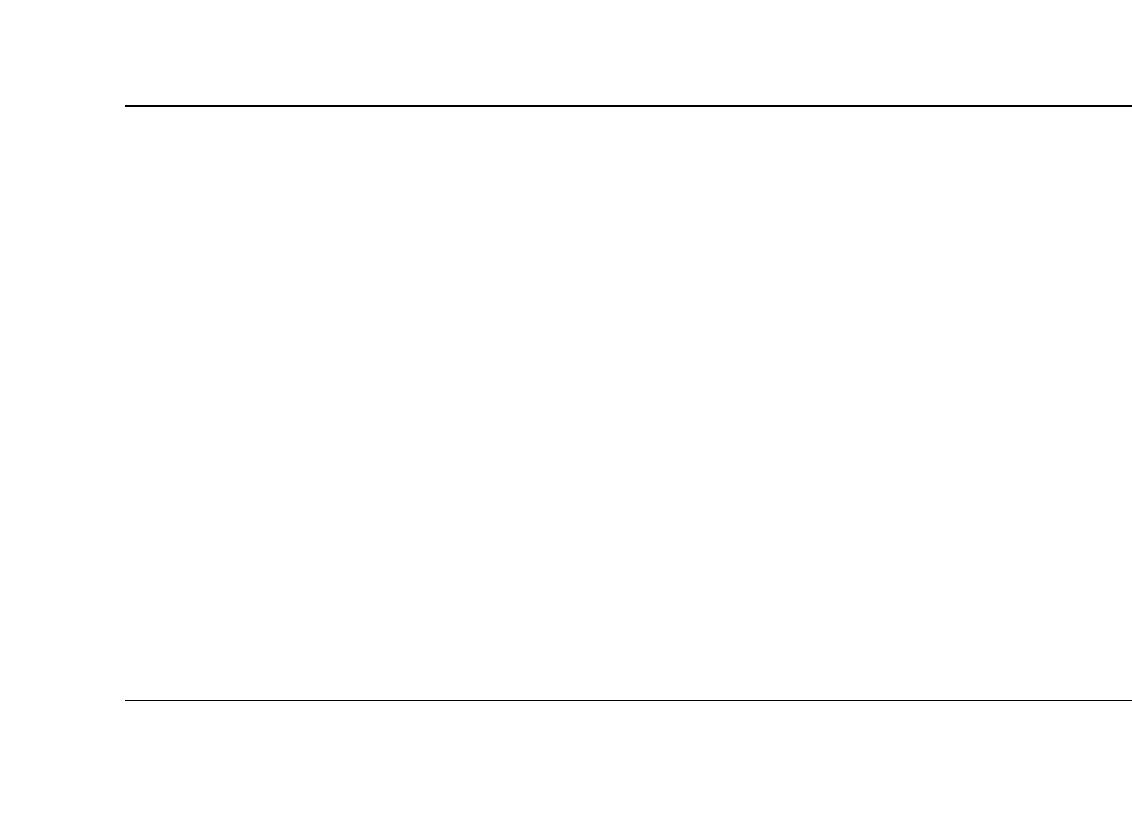
Getting Started 5–7
Maintaining the PC
Virus Protection
A PC virus can destroy information on the hard disk
drive. You can get a virus from infected files
accessed from:
■ An e-mail message or attachment
■ Files downloaded from the Internet
■ A diskette (floppy disk)
■ A CD or DVD disc
Some viruses affect your PC immediately, while
others may activate only if you open a certain file
or do not delete the file before a certain date.
Norton AntiVirus is available on your PC with
pre-set options that make your PC safe. Your PC is
scanned for viruses after you enable the Norton
AntiVirus application.
You should take the following precautions to
protect your PC:
■ Do not open unsolicited e-mail from unknown
sources.
■ Download files only from sources you feel are
safe.
■ Always scan documents for viruses before
opening.
■ Make sure you have the latest version of
Norton AntiVirus.


















