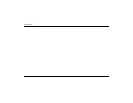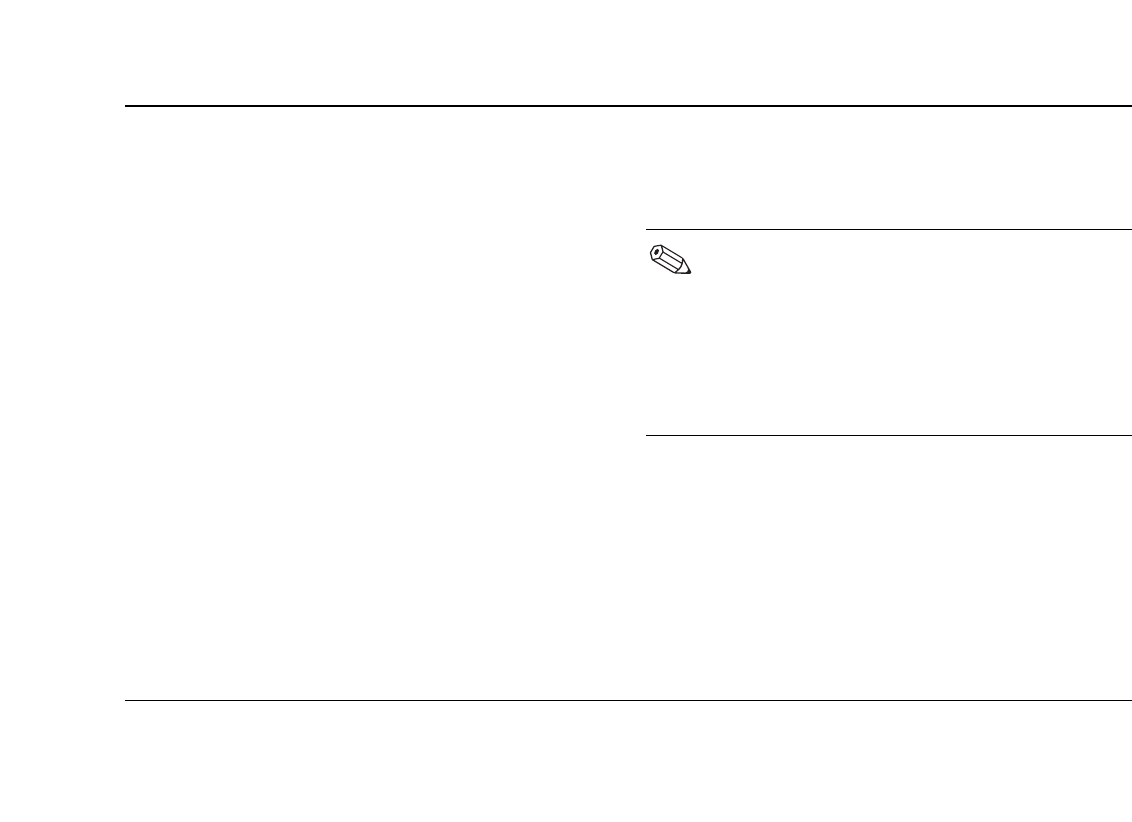
3–40 Getting Started
Using the PC
Modifying Monitor Display
Properties
1. Click the Start button.
2. Click Control Panel.
3. Click Appearance and Themes.
4. Click Change the Screen Resolution.
5. Click and drag the Screen Resolution slide
control on the Settings tab.
Moving the slide toward Less increases the
size of text on your screen. Moving the slide
toward More decreases the size of text.
6. Click Apply.
7. Click OK.
Some PC models can connect to more than
one display device (CRT monitor, flat panel
monitor, TV). To switch the display of the PC
desktop from one display device to another,
press Alt+F5. Each time you press Alt+F5,
the desktop switches to the next device. If
Alt+F5 does not work, restart the PC.