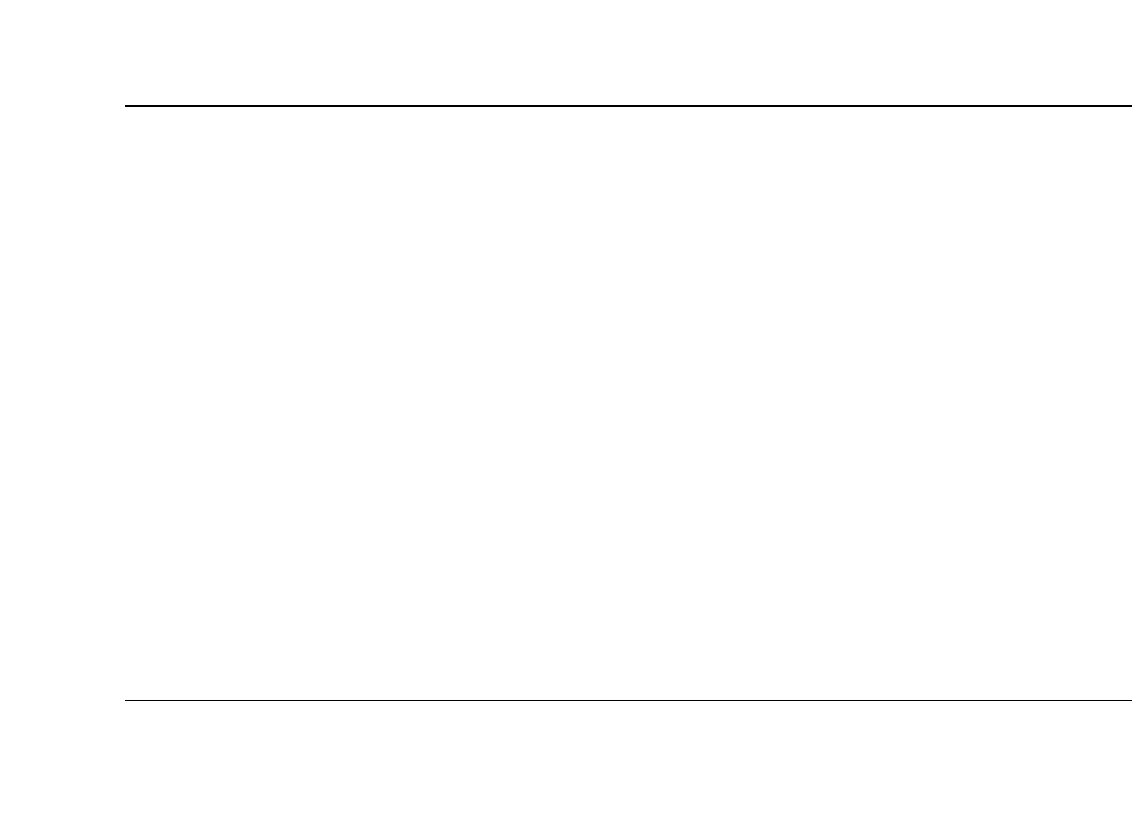
Index–4 Getting Started
Index
E
editing keys 3–33
electrostatic discharge 8–2
E-mail
keyboard button 3–37
e-mail
reading messages 4–5
sending 4–4
setting up 4–4
using 4–3
Entertainment
keyboard button 3–37
expansion card
removing or installing 8–21
expansion slots 8–23
F
floppy disk
See diskettes
floppy drive
See diskette drive
front bezel
removing (8000) 8–5
removing (S) 8–4
replacing (8000) 8–27
replacing (S) 8–26
full system recovery 6–9
function keys 3–33


















