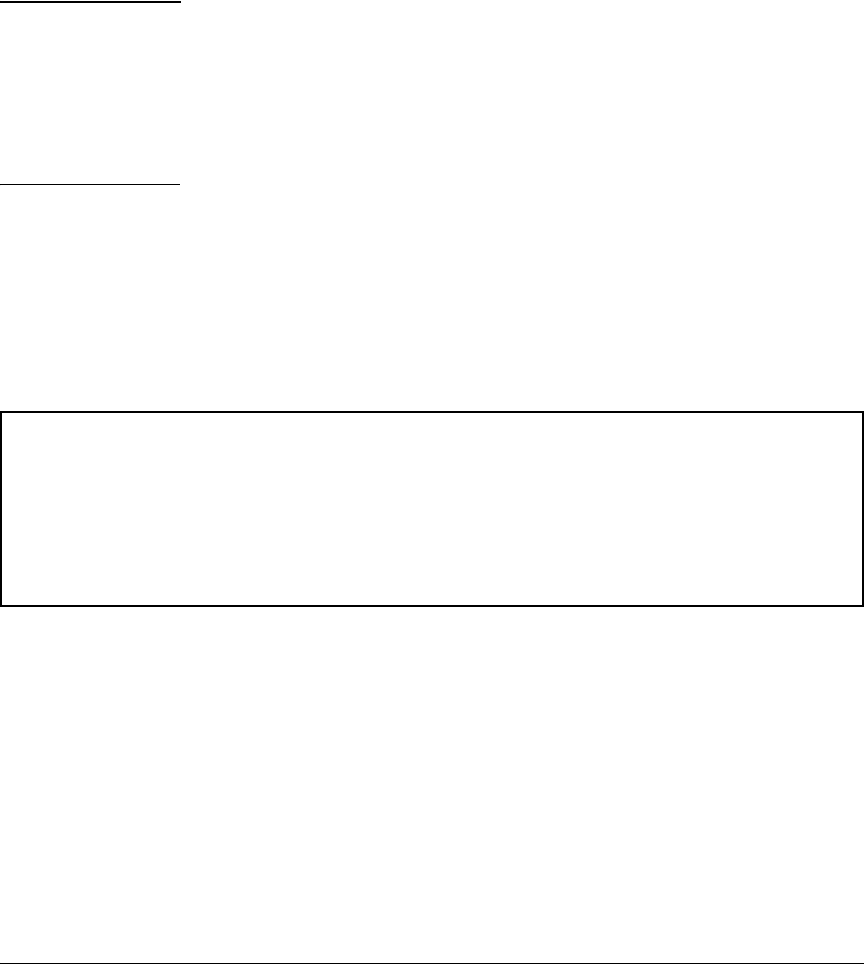
Multiple Instance Spanning-Tree Operation
Configuring MSTP
PVST FilteringI
If you configure a port for PVST filtering instead of PVST protection, the port
remains in operation but traps are still generated and the BPDU counter
hpSwitchStpPortErrantBpduCounter is incremented.
Caution Enabling the PVST filter feature allows the port to continuously forward
packets without spanning-tree intervention, which could result in loop forma-
tion. If this occurs, disable the port and then reconfigure it with these com-
mands:
no spanning-tree <port-list> bpdu-filter
no spanning-tree <port-list> pvst-filter
Syntax: [no] spanning-tree <port-list> pvst-filter
Enables or disables the PVST filter feature on the port or range
of ports specified. The command indicates which ports are
not expected to receive any PVST BPDUs.
Default: Disabled on all ports
ProCurve(config)# spanning-tree 8 pvst-filter
Warning: The BPDU filter allows the port to go into a continuous
forwarding mode and spanning-tree will not interfere, even if
the port would cause a loop to form in the network topology.
If you suddenly experience high traffic load, disable the port
and reconfigure the BPDU filter with the CLI command(s):
"no spanning-tree PORT_LIST bpdu-filter"
"no spanning-tree PORT_LIST pvst-filter"
Figure 4-11. Example of Enabling PVST Filtering on a Port
Manually Re-enabling a Port
You can re-enable ports manually or use the automatic re-enable timer com-
mand as shown:
ProCurve(config)# spanning-tree
bpdu-protection-timeout 120
4-36


















