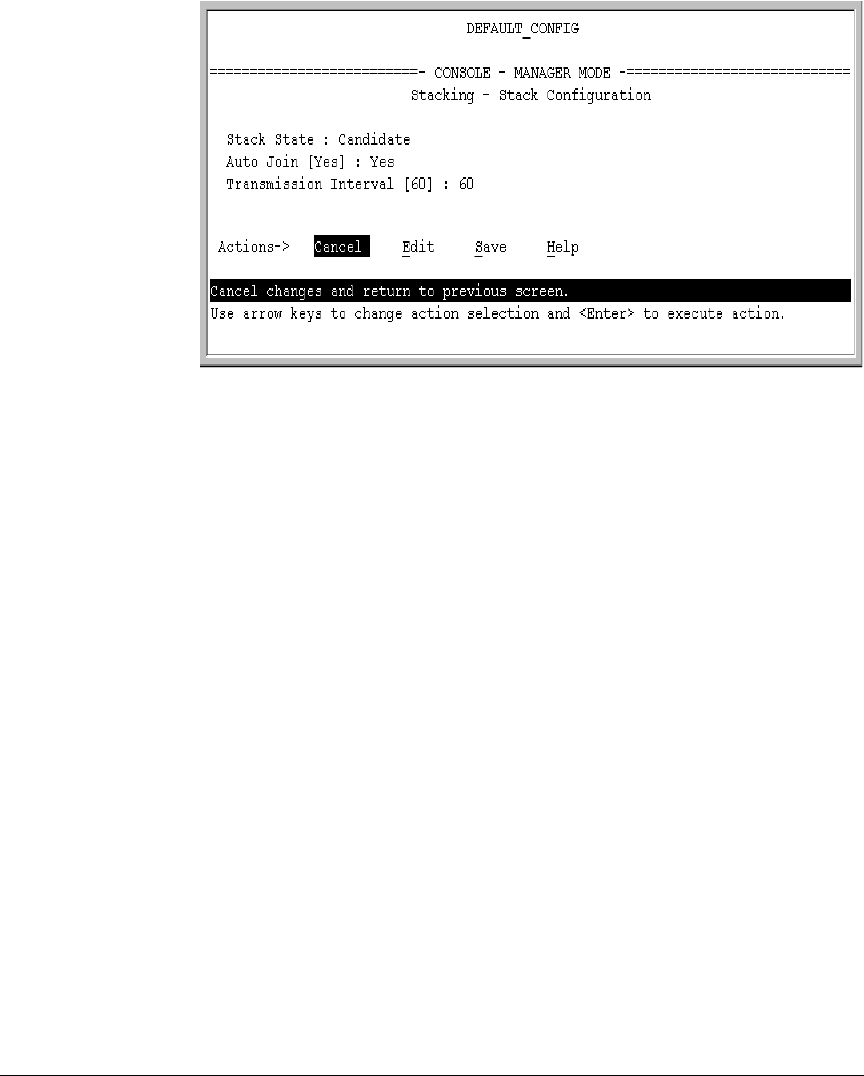
Stack Management for the 3500, 3500yl, 6200yl and 6600 Switches
Configuring Stack Management
Figure 7-8. The Default Stack Configuration Screen
3. Move the cursor to the Stack State field by pressing
[E] (for Edit).
4. Do one of the following:
• To disable stacking on the Candidate, use the Space bar to select
the Disabled option, then go to step 5.
Note: Using the menu interface to disable stacking on a Candidate
removes the Candidate from all stacking menus.
• To insert the Candidate into a specific Commander’s stack:
i. Use the space bar to select Member.
ii. Press
[Tab] once to display the Commander MAC Address param-
eter, then enter the MAC address of the desired Commander.
• To change Auto Join or Transmission Interval, use
[Tab] to select the
desired parameter, and:
– To change Auto Join, use the Space bar.
– To change Transmission Interval, type in the new value in the
range of 1 to 300 seconds.
Note: All switches in the stack must be set to the same transmis-
sion interval to help ensure proper stacking operation. HP recom-
mends that you leave this parameter set to the default 60 seconds.
Then go to step 5.
5. press
[Enter] to return the cursor to the Actions line.
7-16


















