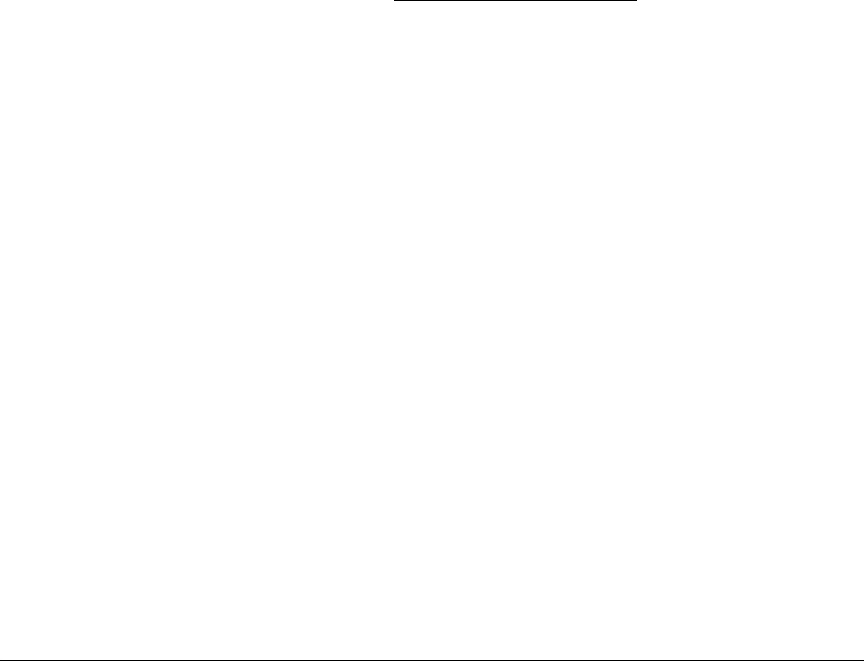
Quality of Service: Managing Bandwidth More Effectively
Advanced Classifier-Based QoS
Context: Global configuration
Syntax: [no] [seq-number] class < ipv4 | ipv6 > <classname >
action <qos-action > [action <qos-action > ...]
In a QoS policy configuration, the qos-action parameter
can be any of the following commands:
• rate-limit <kbps>: Configures the maximum
transmission rate for matching packets in a specified
traffic class. All packets that exceed the configured limit
are dropped.
The rate limit is specified in kilobits per second, where
< kbps > is a value from 0 to 10000000.
Rate-Limiting Usage Notes:
– Rate-limit values below 13 kbps may result in
unpredictable rate-limiting behavior.
– Configuring a rate limit of 0 (zero) kilobits on a port
blocks all traffic on the port
. If blocking all traffic is
the desired behavior, ProCurve recommends that you
configure a deny ACL instead configuring a rate-
limit of 0.
– A rate-limit that you apply with a classifier-based
policy overrides any globally-configured per-port
rate-limit on the selected packets.
For more information on per-port rate-limiting, refer
to the “Port Traffic Controls” chapter in the
Management and Configuration Guide.
Rate-Limiting Restrictions:
– A rate-limit is calculated on a per-module or per port-
bank basis. If trunked ports or VLANs with a
configured rate-limit span multiple modules or port-
banks, the configured rate-limit is not guaranteed.
– A QoS policy that uses the class action rate-limit
command is not supported on a port interface on
which ICMP rate-limiting has already been globally
configured. To apply the QoS policy, you must first
disable the ICMP rate-limiting configuration.
In cases where you want to maintain an ICMP rate-
limiting configuration, configure a class in which
you specify the necessary match statements for ICMP
traffic, and a QoS policy in which you configure the
rate-limit action for the class.
6-77


















