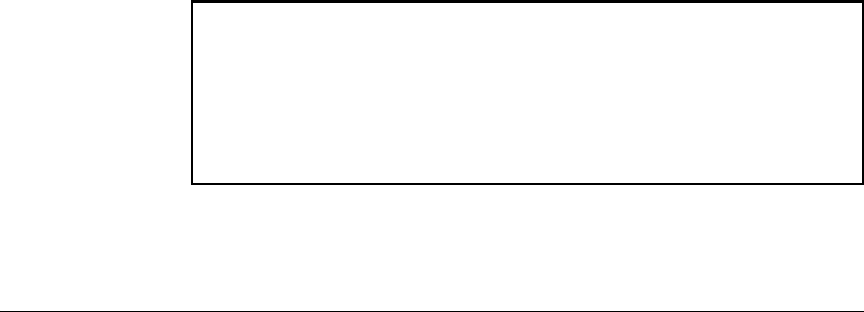
Quality of Service: Managing Bandwidth More Effectively
Advanced Classifier-Based QoS
To reconfigure the 802.1p priority value currently assigned to a DSCP code-
point, you can enter either of the following commands:
■ qos dscp-map <codepoint> priority <0-7> (global configuration context)
■ class <ipv4 | ipv6> <classname> action dscp <codepoint> priority <0-7>
(policy configuration context)
If you do not enter a priority value with the class action dscp command in a QoS
policy, one of the following occurs:
■ The switch refers to the DSCP Policy table to assign the 802.1p value that
is currently configured for the specified DSCP codepoint to remark
matching packets.
■ If the specified DSCP codepoint is not associated with an 802.1p priority
in the DSCP Policy table, an error message is displayed and the class action
dscp <codepoint> command is not executed. You are prompted to re-enter
the command with an 802.1p priority: class action dscp <codepoint>
priority <0-7>.
To ensure that the desired 802.1p priority is assigned to matching packets, you
may need to first re-map the priority to the new codepoint before you config-
ure the policy, by using the qos dscp-map <codepoint> priority <0-7> command.
Note that after you reconfigure the 802.1p priority for a DSCP codepoint, the
switch immediately applies the new 802.1p priority value to packets transmit-
ted with the associated codepoint as a result of:
■ Globally-configured QoS commands
■ class action dscp commands in other QoS policies
Example. In the following example, a classifier-based QoS policy (dscp-
remap) that assigns a new DSCP codepoint (af43) and associated 802.1p
priority (5) to matching packets with a specified DSCP codepoint (af11) is
applied to the inbound traffic on a VLAN.
ProCurve(config)# qos dscp-map af43 priority 5
ProCurve(config)# class ipv4 dscp5
ProCurve(config-class)# match ip any any dscp af11
ProCurve(config-class)# exit
ProCurve(config)# policy qos dscp-remap
ProCurve(config-policy)# class ipv4 dscp5 action dscp af43
ProCurve(config-policy)# exit
ProCurve# vlan 3 service-policy dscp-remap in
Note that in the preceding example, the desired 802.1p priority is mapped to
the specified DSCP codepoint by using the qos dscp-map <codepoint> priority
<0-7> command before the QoS policy is configured.
6-80


















