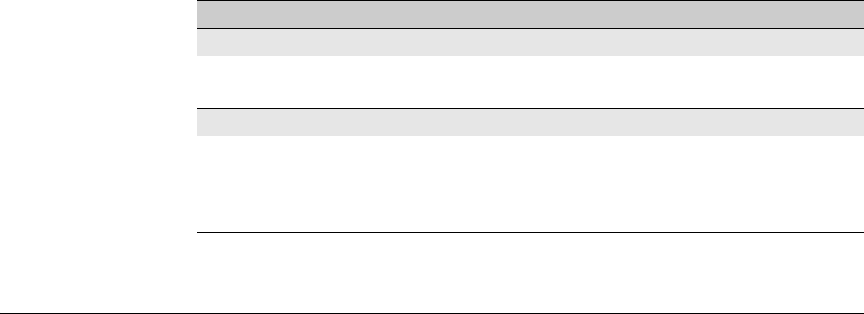
QinQ (Provider Bridging)
Introduction
S-VLAN bridge. Provider-owned device configured in qinq svlan mode that
uses S-VLANs only to forward frames in the provider network. This bridge
can be further sub-classified as:
• Provider edge bridge. An svlan bridge that has customer network
ports configured on the device.
• Provider core bridge. A device in the core of the provider network
that does not interface with any customer bridges. All ports on the
device are provider network ports, and the S-VLAN bridge only
receives and forwards S-tagged frames.
Tunnel VLAN. See S-VLAN.
Operating Rules and Guidelines
This section provides an overview of QinQ operations and restrictions on the
switch. For details of CLI commands and configuration procedures, refer to
“Configuring QinQ” on page 8-13.
Enabling QinQ and Configuring QinQ Modes
By default, QinQ is disabled. When QinQ is enabled via the CLI, an operating
mode is globally configured on the switch. Two QinQ modes are supported:
■ qinq mixedvlan: C-VLANs and S-VLANs are both supported, with regular
switching/routing based on C-VLAN tags in the C-VLAN domain, while
S-VLANs are used for QinQ tunneling through the provider network.
■ qinq svlan: C-VLANs are NOT supported on the device. All configured
VLANs on the switch must be S-VLANs.
Table 8-1 shows how the various QinQ modes and operations impact VLAN
configuration options on the switch.
Table 8-1. Relationship of QinQ Operating Modes to VLAN Environments
QinQ Operation CLI Command VLAN Options
QinQ disabled
No QinQ support
no qinq
Only regular VLAN commands are available. If QinQ
(Default)
is disabled, S-VLAN commands are not available.
QinQ enabled
QinQ mixed vlan
qinq mixedvlan
Both S-VLAN and regular VLAN commands (known as
mode
C-VLANs in a mixed vlan environment) are available.
QinQ svlan mode
qinq svlan
No regular VLAN commands are available. All VLANs
configured on the switch are S-VLANs only.
8-7


















