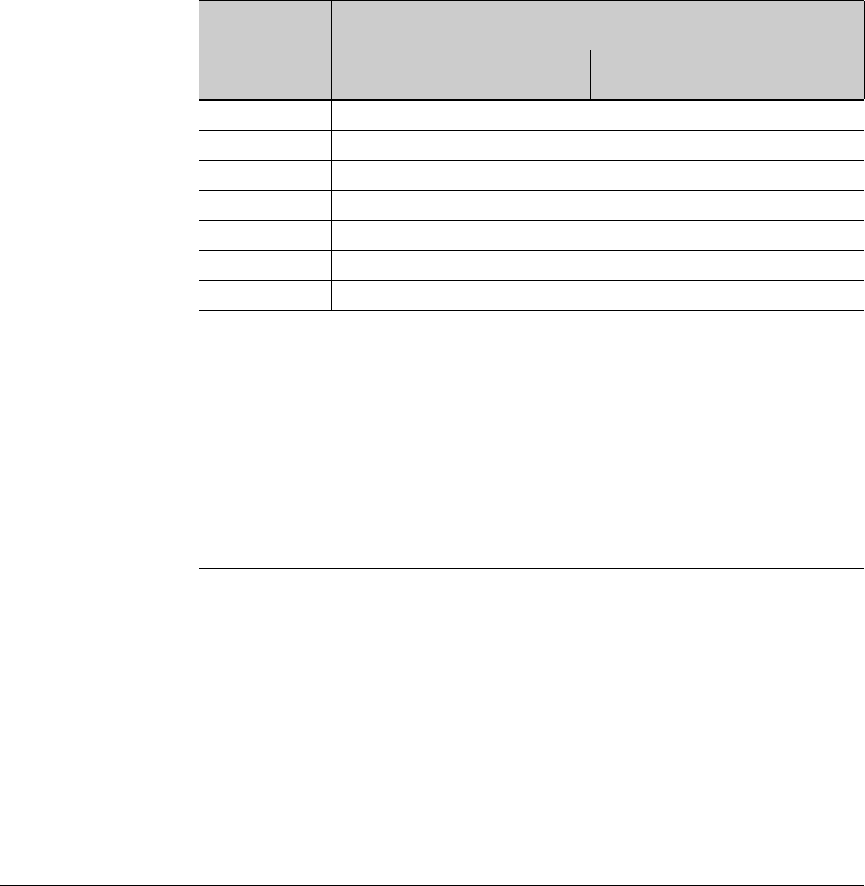
Quality of Service: Managing Bandwidth More Effectively
Globally-Configured QoS
Default: In a tagged VLAN environment, the incoming 802.1p priority is
used as the default QoS classifier if no global QoS classifier with a higher
precedence matches (see Table ).
2. Select the global QoS classifier that you want to use. Table 6-5 shows the
types of QoS marking (802.1p priority and/or DSCP codepoint) supported
by each global QoS classifier.
Table 6-5. QoS Marking Supported by Global QoS Classifiers
Global QoS
Classifiers
Type of QoS Marking Used to
Prioritize Outbound Traffic
802.1p Priority
1
Only DSCP Policy
2
: DSCP codepoint with
802.1p Priority
UDP/TCP Supported Supported
IP Device Supported Supported
IP Precedence Supported
3
Not Supported
IP DiffServ Supported Supported
L3 Protocol Supported Not Supported
VLAN ID Supported Supported
Source Port Supported Supported
1
When you configure only the 802.1p priority to mark packets that match a global QoS
classifier, the selected traffic is prioritized and sent to the corresponding outbound port
queue on the switch (see Table 6-2). VLAN-tagged ports are necessary to carry the 802.1p
priority in a packet header to downstream devices.
2
When you configure a DSCP policy to mark packets that match a global QoS classifier, the
selected traffic is also prioritized according to the associated 802.1p priority and sent to the
corresponding outbound port queue on the switch. VLAN-tagged ports carry the 802.1p
priority in a packet header to downstream devices. In addition, you can configure
downstream devices to read the DSCP value in IP packets and implement the service policy
implied by the codepoint.
3
When using a global QoS IP Precedence classifier, the 802.1p priority is automatically
assigned to matching packets based on the IP precedence bit set in the packet header.
3. If you want 802.1p priority settings to be included in outbound packets,
ensure that tagged VLANs are configured on the appropriate downstream
links.
4. Determine the global QoS policy required for each QoS-capable device in
your network and configure the necessary settings.
If you want downstream devices to recognize and use DSCP codepoints
in IP packets sent from the switch, enable ToS Differentiated Service
mode on the devices and configure the appropriate DSCP policies. Note
that certain DSCP policies have a default 802.1p priority automatically
assigned (see Table 6-13).
6-20


















