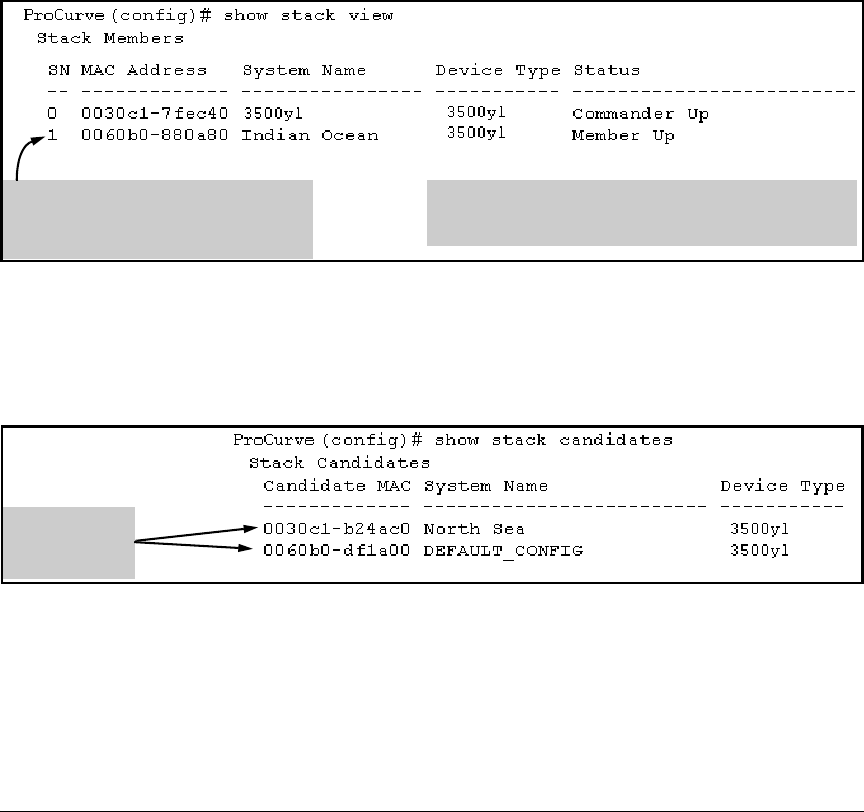
Stack Management for the 3500, 3500yl, 6200yl and 6600 Switches
Configuring Stack Management
Using the Commander’s CLI To Manually Add a Candidate to the
Stack. To manually add a candidate, you will use:
■ A switch number (SN) to assign to the new member. Member SNs range
from 1 to 15. To see which SNs are already assigned to Members, use show
stack view. You can use any SN not included in the listing. (SNs are
viewable only on a Commander switch.)
■ The MAC address of the discovered Candidate you are adding to the stack.
To see this data, use the show stack candidates
listing .
For example:
Note: When manually adding a switch, you must assign an SN.
However, if the Commander automatically adds a new Member,
it assigns an SN from the available pool of unused SNs.
In this stack, the only SNs in use are 0 and 1,
so you can use any SN number from 2 through
15 for new Members. (The SN of “0” is always
reserved for the stack Commander.)
Figure 7-28. Example of How To Determine Available Switch Numbers (SNs)
To display all discovered Candidates with their MAC addresses, execute show
stack candidates from the Commander’s CLI. For example, to list the discov-
ered candidates for the above Commander:
MAC addresses
of discovered
Candidates.
Figure 7-29. Example of How To Determine MAC Addresses of Discovered Candidates
Knowing the available switch numbers (SNs) and Candidate MAC addresses,
you can proceed to manually assign a Candidate to be a Member of the stack:
Syntax: stack member < switch-number > mac-address < mac-addr >
[ password < password-str > ]
7-36


















