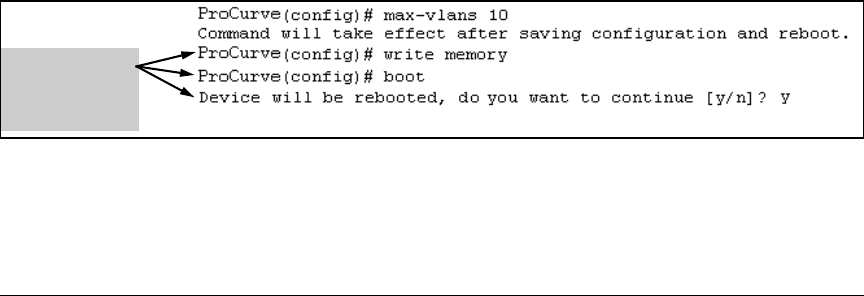
Static Virtual LANs (VLANs)
Configuring VLANs
Note on Using Pattern Matching with the
“Show VLANs Custom” Command
If you have included a pattern matching command to search for a field in the
output of the show vlan custom command and the show vlans custom command
produces an error, the error message may not be visible and the output is
empty. For example, if you enter a command that produces an error (vlan is
misspelled) with the pattern matching include option:
ProCurve(config)# show vlans custom 1-3 name vlun |
include vlan1
the output may be empty. It is advisable to try the show vlans custom command
first to ensure there is output, and then enter the command again with the
pattern matching option.
Changing the Number of VLANs Allowed on the Switch
In the default VLAN configuration, the switch allows a maximum of 256
VLANs. You can specify any value from 1 to 2048.
Syntax: max-vlans < 1-2048 >
Specifies the maximum number of VLANs to allow. (If GVRP
is enabled, this setting includes any dynamic VLANs on the
switch.) As part of implementing a new setting, you must
execute a write memory command (to save the new value to the
startup-config file) and then reboot the switch.
Note: If multiple VLANs exist on the switch, you cannot reset
the maximum number of VLANs to a value smaller than the
current number of VLANs.
For example, to reconfigure the switch to allow 10 VLANs:
Note that you can
execute these
three steps at
another time.
Figure 2-27. Example of Command Sequence for Changing the Number of VLANs
Changing the Primary VLAN. In the default VLAN configuration, the port-
based default VLAN (
DEFAULT_VLAN) is the Primary VLAN. However, you can
reassign the Primary VLAN to any port-based, static VLAN on the switch. (For
2-39


















