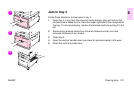ENWW Clearing jams 115
6
7 Hold the tab down and use the tongs (found in the inside pocket of the right
front door) to reach into the printer and remove jammed media. Make sure
to remove any pieces of torn media.
8 Raise the green lever to its original position.
9 Close all of the doors.
10 Load media in tray 1.
7
8
9