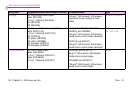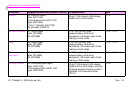ENWW Features for users 35
3
To print a cover or different first page in Windows 2000 and Windows XP
1 Open the printer driver. (See “Open the printer driver” on page 22.)
2 On the Paper/Quality tab, select Use Different Paper. First Page, Other Pages, and Back Cover become
available (are not dimmed).
3 Select First Page.
4 Select the Source is and Type is for the first page.
5 Repeat steps 3 and 4 for Other Pages and Back Cover. The first page is the cover of the document. The other
pages are the interior pages of the document.
6 Click OK.
Note
The preceding procedures change the printer’s settings for a print job. To change the printer’s default settings,
see “Changing default settings” on page 23.
To print a different first page in Mac OS
1 In the software application, click the File menu, and then click Print.
2 Select a tray in the First from field.
3 Select a tray in the Remaining from field.
4 Click Print.