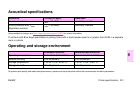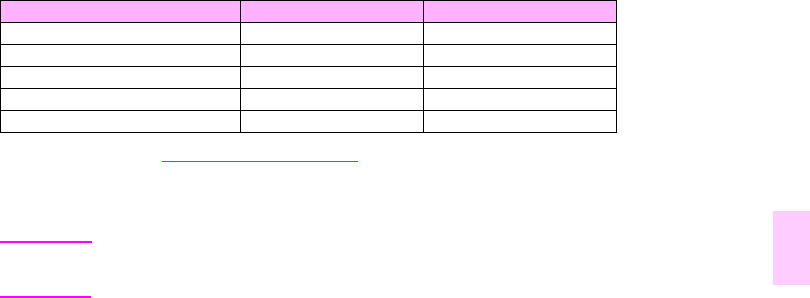
ENWW Printer specifications 219
9
Power consumption
Values subject to change: see http://www.hp.com/support/lj9500 for current information.
This printer has been set at the factory to the power consumption settings (E
NERGY
S
TAR
® or Blue Angel) required by your
country/region. When the printer is off, disconnecting the power cord from the electrical source can prevent power
consumption.
Caution
The printer must be allowed to cool until the fans stop operating (approximately 30 minutes) before the power
cord is disconnected. If the printer’s power cord is disconnected while the power is on or while the internal
fans are operating, severe damage might occur to the printer’s fuser and image transfer belt.
The Low PowerSave (E
NERGY
S
TAR
®) recovery time is 2.5 minutes. The High PowerSave (Blue Angel) recovery time is 4.5
minutes. The Low PowerSave mode complies with E
NERGY
S
TAR
® requirements. The High PowerSave mode complies with
Blue Angel requirements. (See “To change the PowerSave mode” on page 220.)
Printer state HP color LaserJet 9500n HP color LaserJet 9500hdn
Printing (24 pages per minute [ppm]) 722 watts 741 watts
Standby 171 watts 173 watts
L
OW
PowerSave (E
NERGY
S
TAR
®) 69 watts 69 watts
High PowerSave (Blue Angel) 39 watts 41 watts
Off <2 watts <2 watts