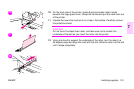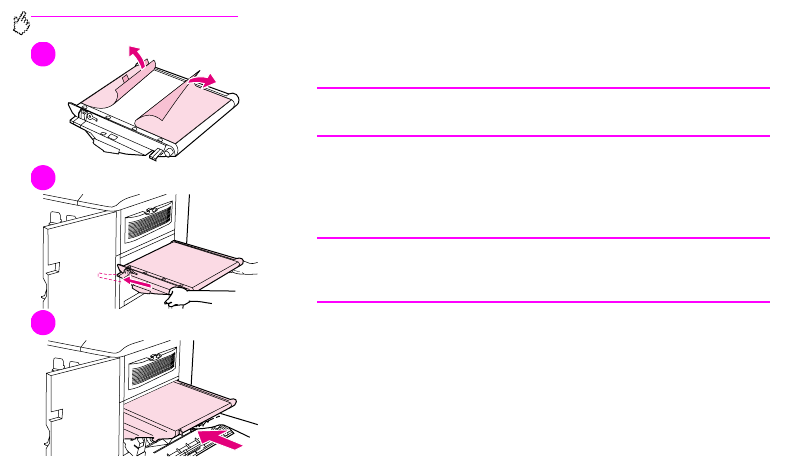
http://www.hp.com/support/lj9500
190 Chapter 7 – Supplies Rev. 1.0
7 Remove the new belt from its packaging and save the packaging. Gently
remove the wrapping from around the transfer belt.
CAUTION
Do not touch the shiny black surface of the new transfer belt.
8 Grasp both sides of the belt and align the blue arrows on the belt with the
blue arrows inside the printer. Insert the belt halfway into the printer.
9 Move one hand to the front-center of the belt, and then slide the belt
completely into the printer. Close the right door.
Note
If the right door does not close, make sure that the transfer belt is pushed
completely into the printer.
7
8
9