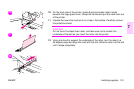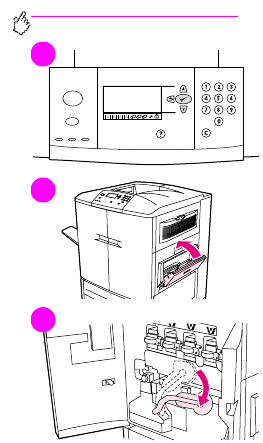
http://www.hp.com/support/lj9500
188 Chapter 7 – Supplies Rev. 1.0
Replacing the image transfer kit
1 Replace the transfer kit when REPLACE TRANSFER KIT
appears on the
control panel display.
2 If tray 1 is open, remove any media that is loaded in the tray, and then close
the tray.
3 Open the front doors of the printer, and then swing the large green lever
down.
1
2
3