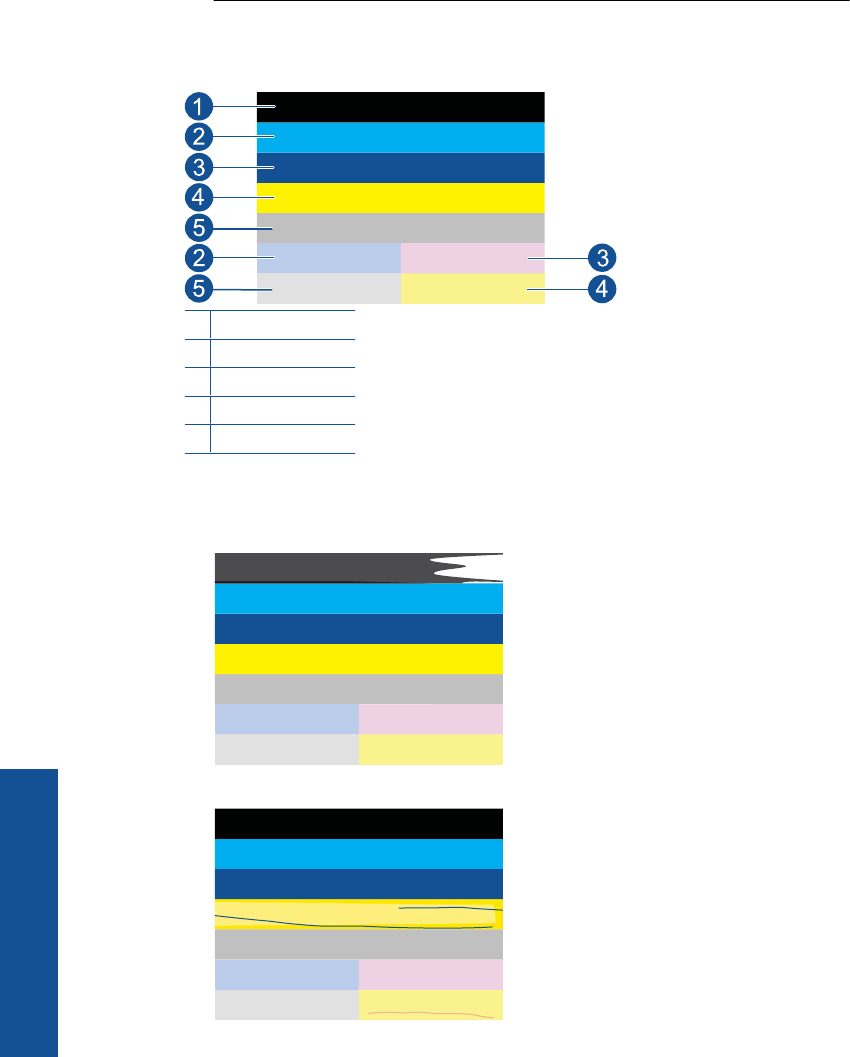
NOTE: Ink level warnings and indicators provide estimates for planning
purposes only. When you receive a low-ink warning message, consider having a
replacement cartridge available to avoid possible printing delays. You do not need
to replace the ink cartridges until print quality becomes unacceptable.
2. Look at the color bars in the middle of the page. The bars should be solid, have sharp
edges, and extend with uniform color all the way across the page.
Figure 11-1 Color bars - expected result
1 Black cartridge
2 Cyan cartridge
3 Magenta cartridge
4 Yellow cartridge
5 Photo cartridge
• If any of the color bars are irregularly streaked, lighter on one side, or contain one
or more streaks of a different color, refer to the following steps.
Figure 11-2 Color bars - irregularly streaked or faded bar (top bar)
Figure 11-3 Color bars - color mixing (yellow bar contains magenta streaks)
Chapter 11
104 Work with cartridges
Work with cartridges


















