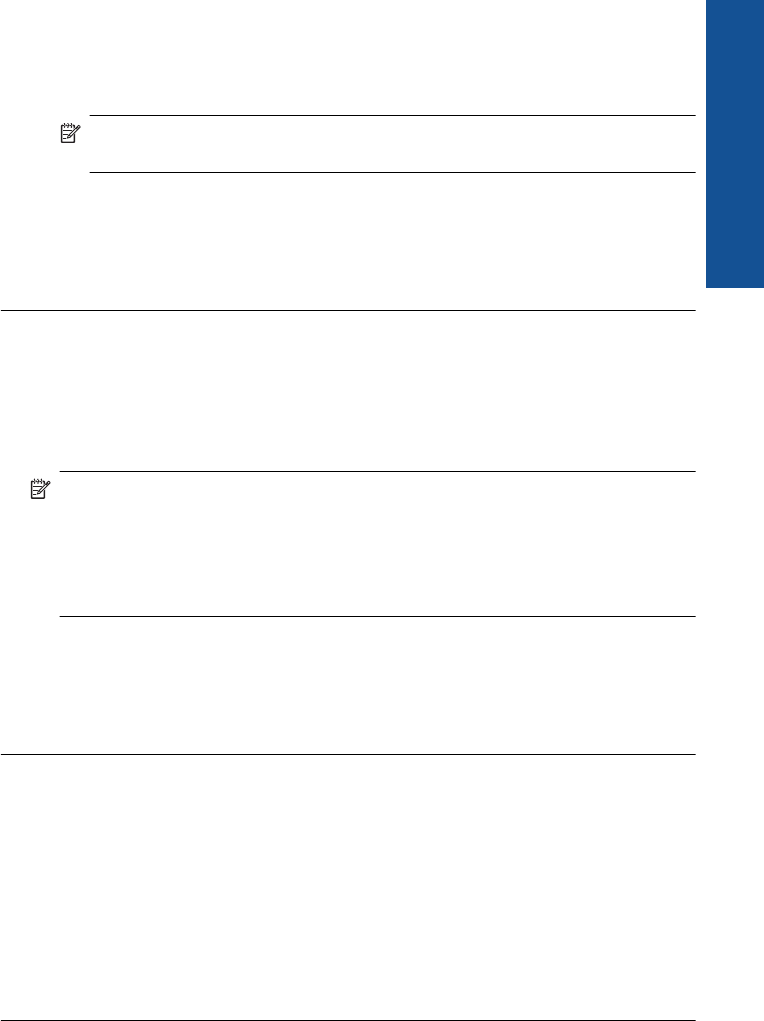
Completely remove power for at least 15 minutes, and then turn the DSL modem back
on.
Listen to the dial tone again.
• If the dial tone sounds clear (no noise or static), try sending or receiving a fax.
NOTE: You might notice static on the phone line again in the future. If the
product stops sending and receiving faxes, repeat this process.
• If the phone line is still noisy, contact your phone company.
Cause: The product shares the same phone line with a DSL service and the DSL
modem might not have been properly grounded.
If this did not solve the issue, try the next solution.
Solution 12: If you use a PBX or ISDN converter, make sure you are using a port
designated for fax and phone use
Solution: Make sure the product is connected to the port that is designated for fax
and phone use. Also, make sure that the terminal adapter is set to the correct switch
type for your country/region, if possible.
NOTE: Some ISDN systems allow you to configure the ports for specific phone
equipment. For example, you might have assigned one port for telephone and
Group 3 fax and another port for multiple purposes. If you have problems when
connected to the fax/phone port of your ISDN converter, try using the port
designated for multiple purposes; it might be labeled "multi-combi" or something
similar.
For more information on how to set up the product with a PBX phone system or ISDN
line, see the printed documentation that came with the product.
Cause: You were using either a PBX or an ISDN converter/terminal adapter.
If this did not solve the issue, try the next solution.
Solution 13: Check for and resolve any error messages
Solution: Check the display or your computer for an error message providing
information about the problem and how to solve it. If there is an error, the product will
not send or receive a fax until the error condition is resolved.
You can also check the status of the product by clicking Status in the HP Solution
Center.
Cause: Another process caused an error in the product.
If this did not solve the issue, try the next solution.
Fax troubleshooting 149
Solve a problem


















