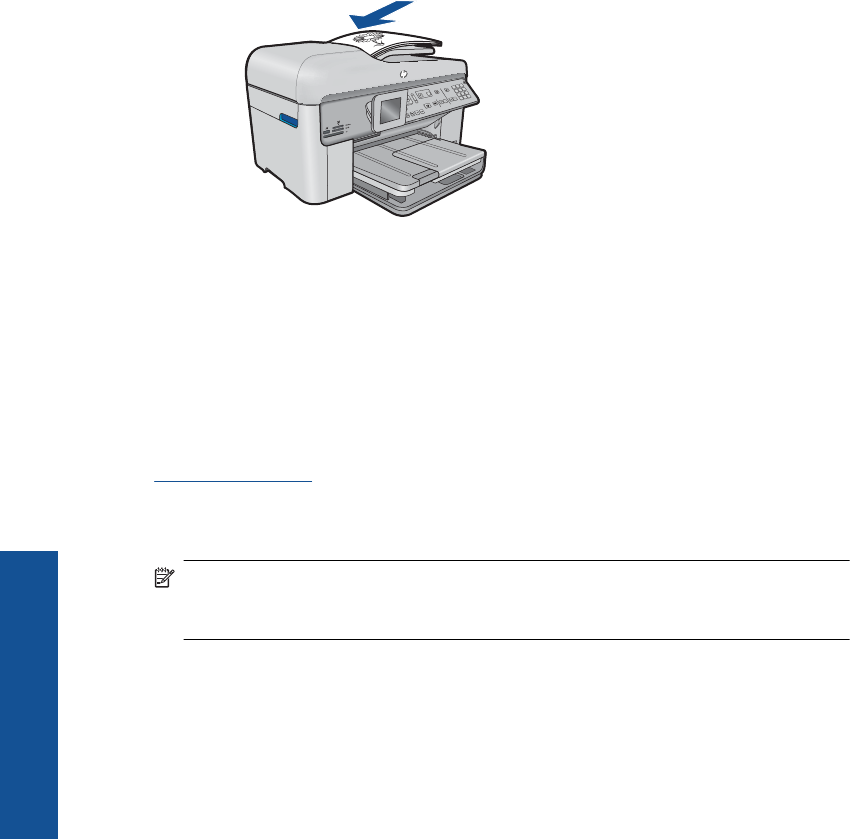
Close lid.
b. Start scan.
Press Start Scan.
Highlight Scan to Computer and press OK.
Highlight HP Photosmart and press OK.
Multiple page scan
a. Load original.
Remove any staples or clips from the original document.
Slide original with print side up into document feeder tray until the product
detects the pages.
Slide paper-width guide inward until it stops at edge of paper.
b. Start scan.
Press Start Scan.
Highlight Scan to Computer and press OK.
Highlight desired option and press OK.
2. View the animation for this topic.
Related topics
Stop the current job
Scan to a memory card or USB storage device
NOTE: You can send the scanned image as a JPEG image to the memory card or
storage device that is currently inserted. This enables you to use the photo print
options to print borderless prints and album pages from the scanned image.
1. Do one of the following:
Single page scan
a. Load original.
Lift lid on product.
Chapter 7
74 Scan
Scan


















