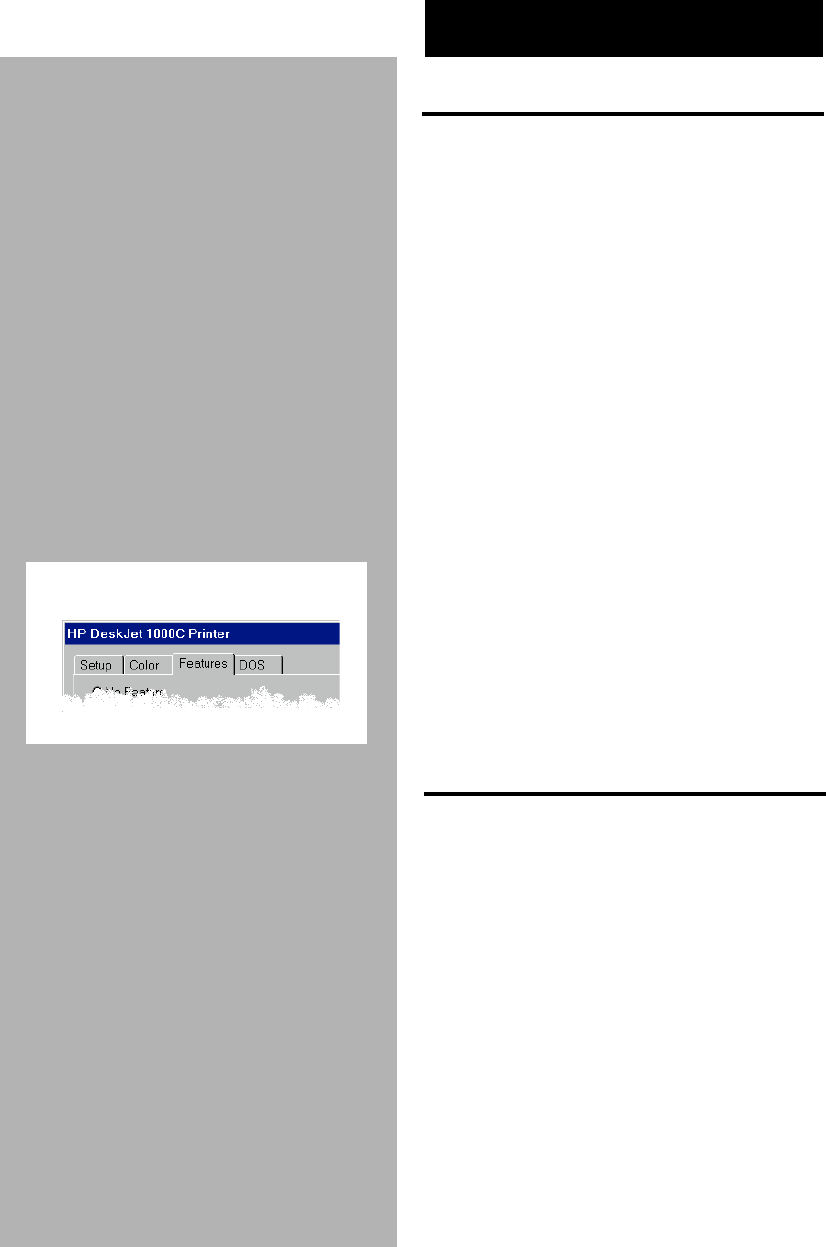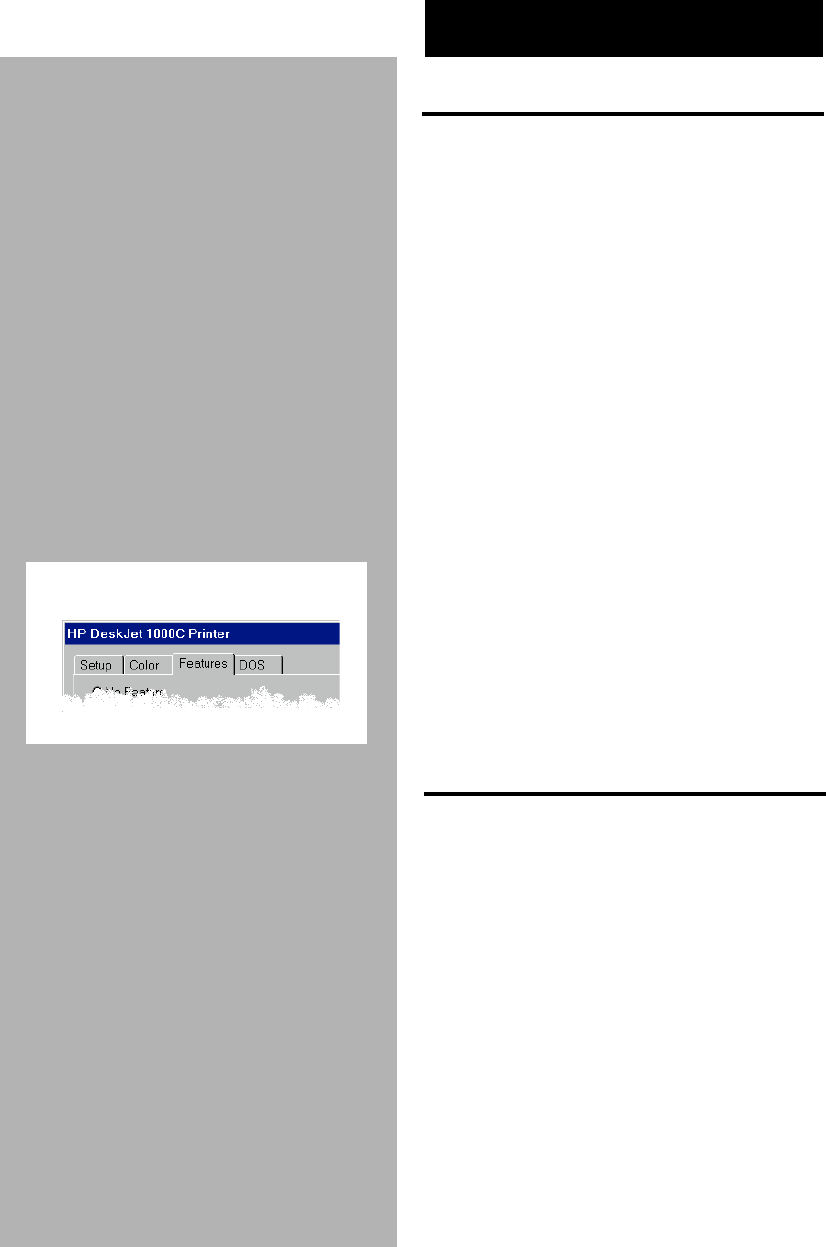
Getting the Most Out of Your Printer 2-1
CHANGING PRINT SETTINGS
HP’s Print Settings provide adjustments for every
extended printing capability your printer offers.
To change the print settings for the current
document, change the print settings from within
your software program. This procedure will vary
depending on the software program you are using.
1
. Select either
Print
,
Print Setup
or
Printer
Setup
from the File menu.
2
. Click
Printer
,
Setup
,
Options
or
Properties
according to the software program you are
using and the command you chose in step
1.
3a
. If you click Printer in step 2, you will need
to click
Options
, then
Setup
.
3b
. If you click Setup, you will either see the
HP Print Settings right away, or you will
need to click
Options
.
3c
. If you click Options, you will need to click
Setup
.
3d
. If you click Properties, you will see the HP
Print Settings right away.
4
. Change the settings under the Setup,
Color, Features or DOS tabs in the HP print
settings dialog box.
USING THE DJ1000C TOOLBOX
The HP DeskJet 1000C Toolbox is a software
program that provides a single point of access to the
following:
• How Do I?
Tutorials of common printing tasks.
• Troubleshooting
Step-by-step printing problem solutions
(dignostic tools help you solve your problems).
• Maintenance
Provides printer status and easy service steps.
• Access HP
Get HP information source.
The Toolbox appears on your Windows
desktop every time you restart Windows. You
may need to minimize the active window in
order to see the icon. Double click on the icon
to launch this software.
4
2
Getting the Most Out of Your Printer
Chapter2 Page 1 Tuesday, March 18, 1997 7:16 PM