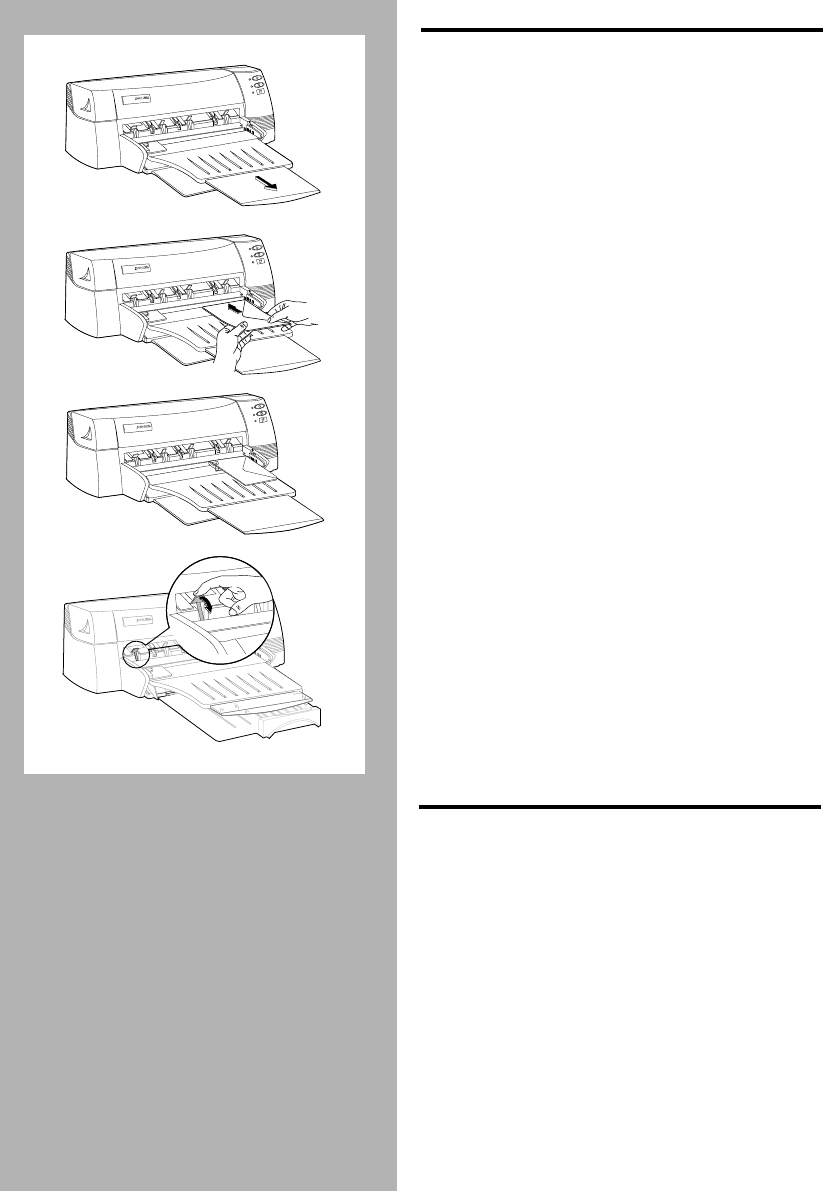
Getting the Most Out of Your Printer 2-3
PRINTING ON ENVELOPES
Envelopes of different sizes can be printed on the
printer using the alternative media feed.
1
. Make sure all paper is removed from the
alternative media tray.
2
. Insert up to 3 envelopes against the right
side of the tray, with the flaps up and print
side down.
3
. Slide the paper width adjuster in until it
presses lightly against the envelopes.
4
. Push the tabs near the paper output slot
down until they lock in place.
5
. In HP’s print settings dialog box, click the
Setup
tab and select the correct size of the
envelope in the paper size box. Do NOT
set to manual feed.
6
. Proceed to print your envelope.
Note:
Remember to push the tabs back up into place
once the printing is completed.
You can also use the main bottom media tray for
printing envelopes. This tray can take up to 15
envelopes.
PRINTING ON LABELS
1
. Make sure none of the pages are sticking
together.
2
. Slide the stack of labels against the right
side of the tray, print side down.
3
. Slide the width and length adjusters in
until they press lightly against the labels.
4
. In HP’s print settings dialog box, click the
Setup
tab and select In-Tray in the
Paper
Source
box.
5
. Proceed to print your labels.
1
P
ROFESSIONAL
S
ERIES
H
P
ROFESSIONAL
S
ERIES
H
P
ROFESSIONAL
S
ERIES
H
2
3
P
ROFESSIONAL
S
ERIES
H
4
Chapter2 Page 3 Tuesday, March 18, 1997 7:16 PM


















