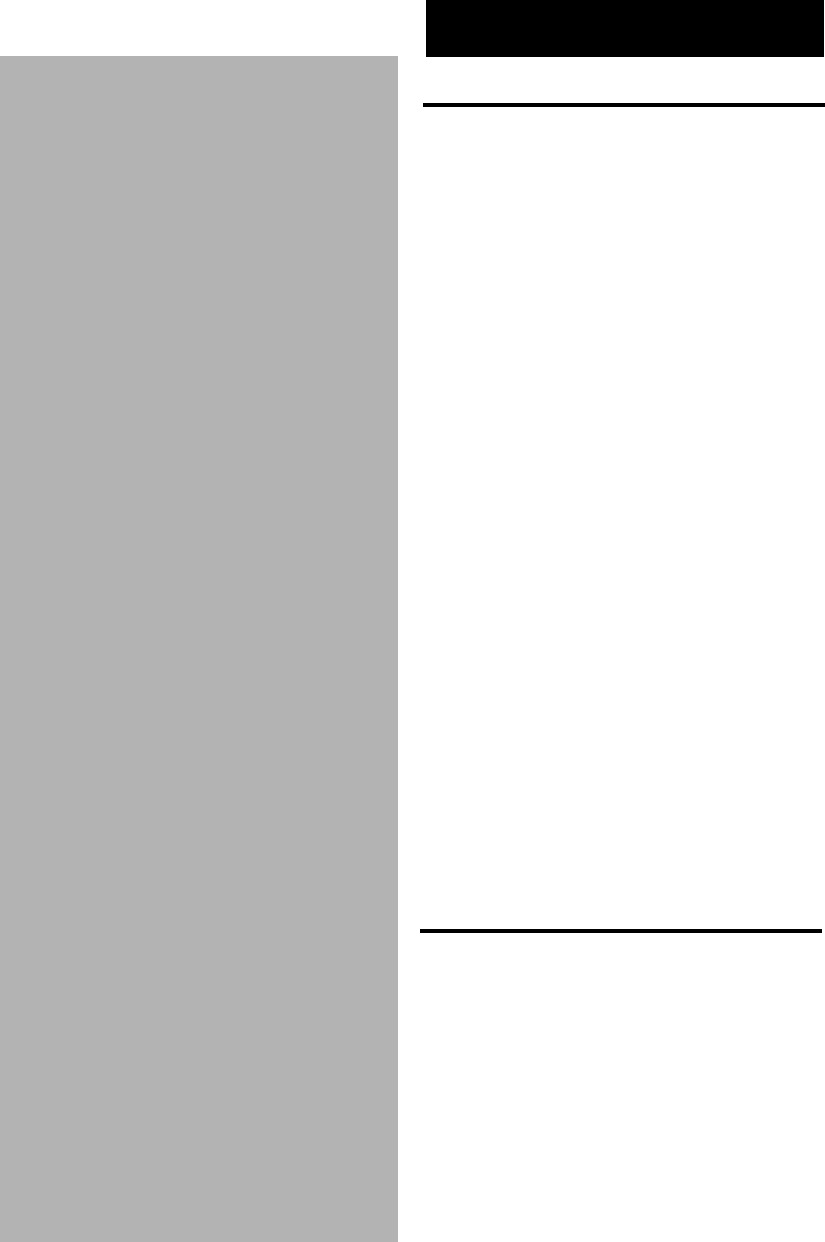
Solving Problems 3-1
PROBLEM SOLVING GUIDELINES
If you do encounter a problem with your printer, you
can seek help from the following sources:
•
Online Help
This is the prefered method to getting help
as the online help will step you to
diagnose and solve your problems.
Read the suggestions provided in the error
messages. If further help is required, press
the
Help
button.
Alternatively, double click the
toolbox
icon
on the desktop to access the online help.
•
User’s Guide
Read the listed troubleshooting tips to
solve the problem.
•
Starter CD
Refer to the Starter CD for troubleshooting
tips and ideas on how to use the printer.
•
Customer Support
If the problem cannot be solved by the
help suggestions in the online help or the
user’s guide, please refer to page 4-1,
“Customer Support” for a list of resources
available to you for the support and
maintenance of your printer.
WHEN THE PRINTER DOES NOT
PRINT
The printer does not respond at all to the
print command.
• The printer is not properly connected to
the power source. Make sure the printer’s
power cord is firmly plugged into the
printer and into the wall outlet.
• The printer is not properly connected to
the computer. Make sure the parallel cable
is firmly connected to the parallel port of
the computer and the printer.
3
Solving Problems
Chapter3 Page 1 Tuesday, April 1, 1997 10:39 AM


















