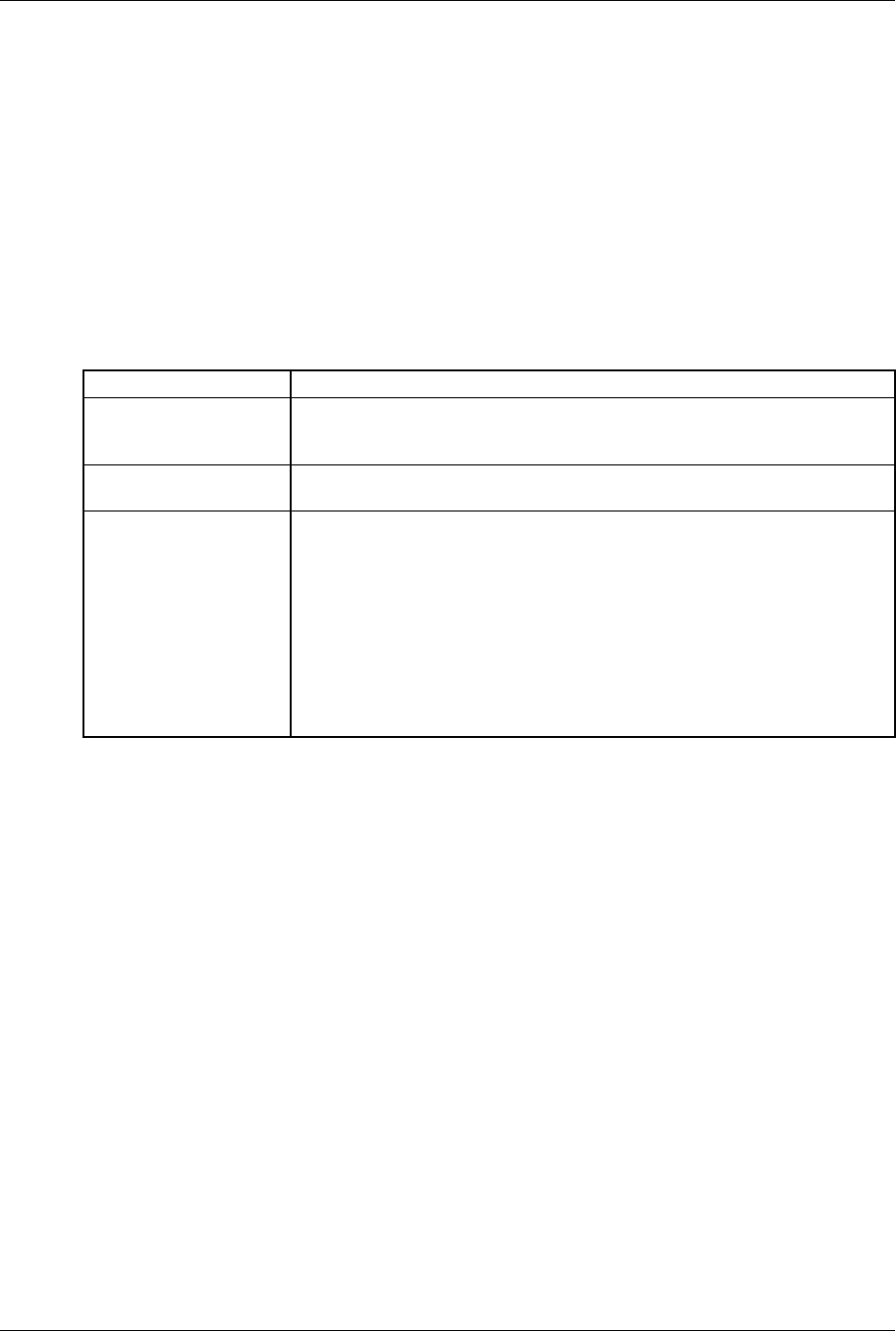
7-4 361834-002 Technical Reference Guide
Power and Signal Distribution
7.2.2 Power Control
The power supply assembly is controlled digitally by the PS On signal (Figure 7-1). When PS On
is asserted, the Power Supply Assembly is activated and all voltage outputs are produced. When
PS On is de-asserted, the Power Supply Assembly is off and no voltages (except +5 AUX) are
generated. Note that the +5 AUX voltages are always produced as long as the system is
connected to a live AC source.
Power Button
The PS On signal is typically controlled through the Power Button which, when pressed and
released, applies a negative (grounding) pulse to the power control logic. The resultant action of
pressing the power button depends on the state and mode of the system at that time and is
described as follows:
System State
Pressed Power Button Results In:
Off Negative pulse, of which the falling edge results in power control logic
asserting PS On signal to Power Supply Assembly, which then initializes. ACPI
four-second counter is not active.
On, ACPI Disabled Negative pulse, of which the falling edge causes power control logic to
de-assert the PS On signal. ACPI four-second counter is not active.
On, ACPI Enabled Pressed and Released Under Four Seconds:
Negative pulse, of which the falling edge causes power control logic to
generate SMI-, set a bit in the SMI source register, set a bit for button status,
and start four-second counter. Software should clear the button status bit within
four seconds and the Suspend state is entered. If the status bit is not cleared
by software in four seconds PS On is de-asserted and the power supply
assembly shuts down (this operation is meant as a guard if the OS is hung).
Pressed and Held At least Four Seconds Before Release:
If the button is held in for at least four seconds and then released, PS On is
negated, de-activating the power supply.


















