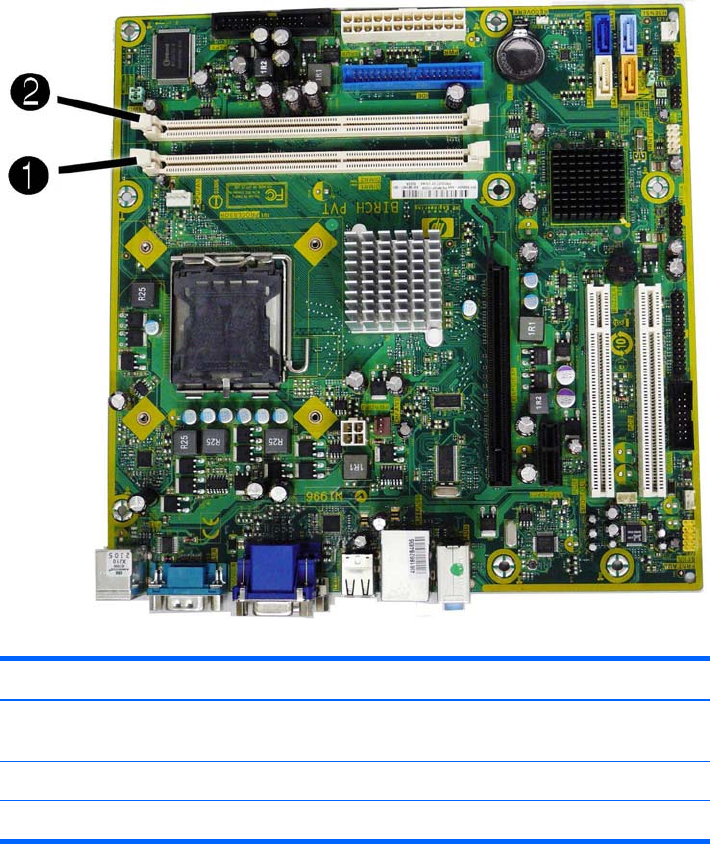
Populating DIMM Sockets
There are four DIMM sockets on the system board, with two sockets per channel.
DIMM Socket Locations – HP Pro 2110
When installing memory modules:
●
If installing only one memory module, install it in DIMM1.
●
If installing 2 memory modules:
◦
2 matching memory modules - install in DIMM1 and DIMM2.
◦
2 non-matching memory modules - install in DIMM1 and DIMM2. Install the larger (GB)
module in DIMM1 and smaller (MB) module in DIMM2.
Figure 6-3 DIMM Socket Locations – HP Pro 2110
Table 6-1 DIMM Socket Locations – HP Pro 2110
Item Description Socket Color Insertion Order
1 DIMM1 socket, Channel A
(populate first)
White 1
2 DIMM2 socket, Channel A White 2
NOTE: A DIMM must occupy the XMM1 socket.
Installing Additional Memory
91


















