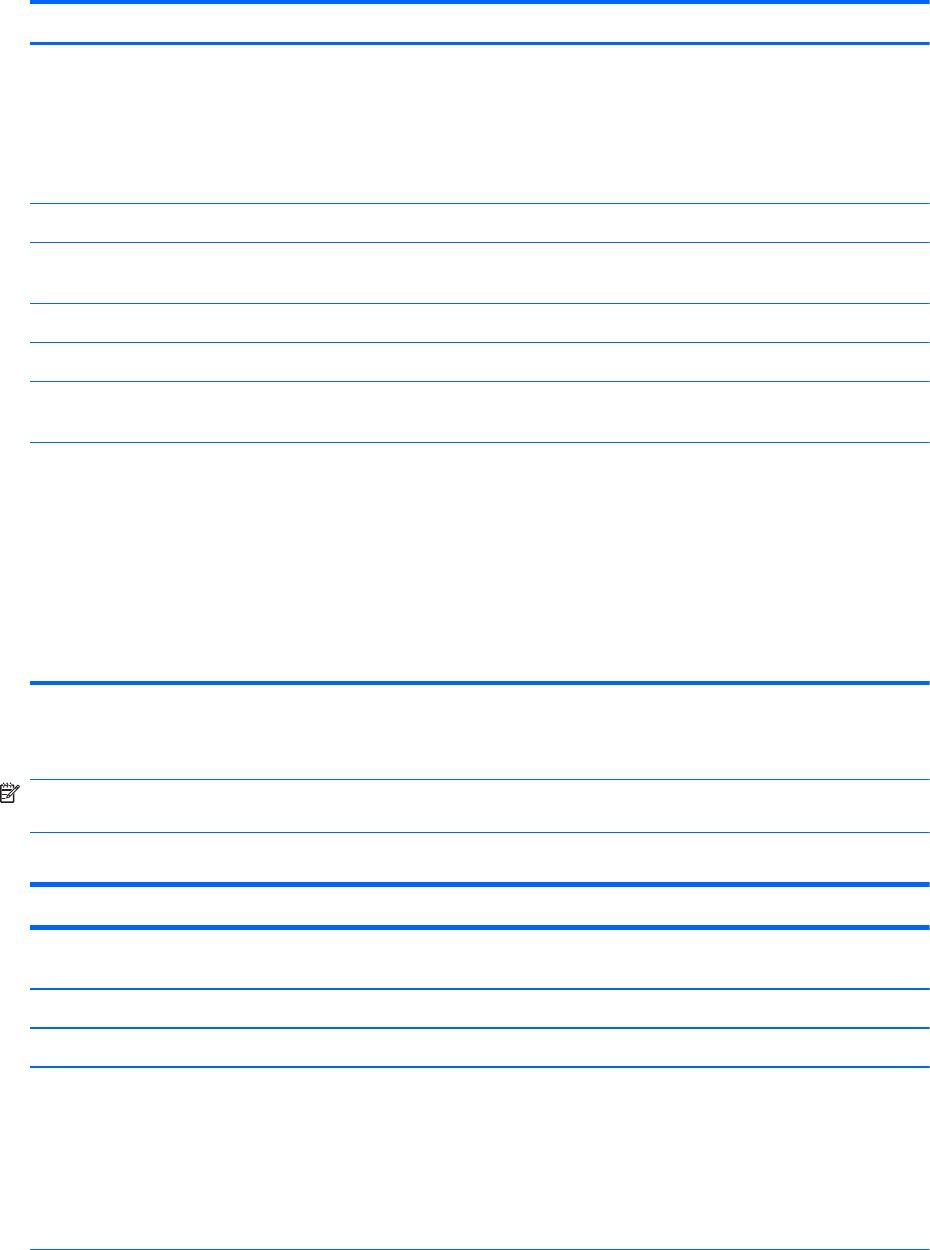
Table 2-3 Computer Setup—Advanced (continued)
Option Description
MAX DVMT
Allocation
Allows you to specify the DVMT/system memory allocated for video memory:
●
128MB
●
256MB
●
Max
Onboard HD Audio
Allows you to disable/enable onboard HD audio.
OnChip USB
Controller
Disables/enables the universal host controller interface for USB (Universal Serial Bus).
USB Legacy Support
Disables/enables USB legacy support function (USB keyboard, USB mouse, and USB flash media).
Onboard LAN
Disables/enables onboard LAN controller.
Onboard LAN Boot
ROM
Disables/enables the boot ROM of the onboard LAN chip.
Onboard Serial Port
1
Allows you to select a setting for the onboard serial port:
●
Disabled
●
3F8/IRQ4
●
2F8/IRQ3
●
3E8/IRQ4
●
2E8/IRQ3
Computer Setup—Boot
NOTE: Support for specific Computer Setup options may vary depending on the hardware
configuration.
Table 2-4 Computer Setup—Boot
Option Description
ESC Boot Menu
Allows you to enable/disable the option to press the ESC key to access the Boot menu during
computer startup.
F9 Diagnostics
Disables/enables F9 Boot Menu prompt message on the logo screen.
F10 Setup Prompt
Disables/enables the F10 Setup prompt message on the logo screen.
F11 Recovery
Disables/enables F11 Recovery and provides the option of showing the F11 Recovery prompt
message on the logo screen. Choose from the following:
●
Disabled
●
Enabled no prompt
●
Enabled and prompt
8 Chapter 2 Computer Setup (F10) Utility


















