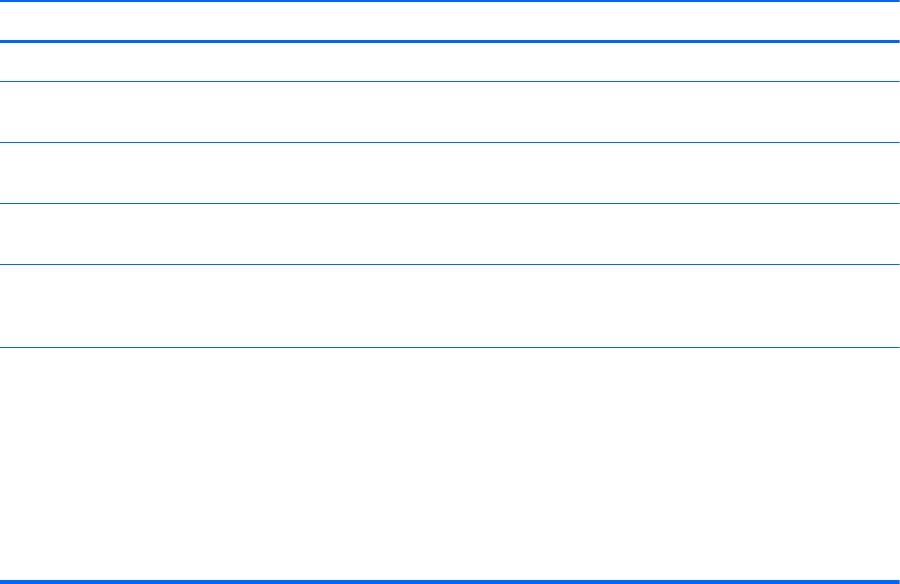
Solving Internet Access Problems
If you encounter Internet access problems, consult your Internet Service Provider (ISP) or refer to the
common causes and solutions listed in the following table.
Unable to connect to the Internet.
Cause Solution
Internet Service Provider (ISP) account is not set up properly. Verify Internet settings or contact your ISP for assistance.
Modem is not set up properly. Reconnect the modem. Verify the connections are correct
using the quick setup documentation.
Web browser is not set up properly. Verify that the Web browser is installed and set up to work
with your ISP.
Cable/DSL modem is not plugged in. Plug in cable/DSL modem. You should see a “power” LED
light on the front of the cable/DSL modem.
Cable/DSL service is not available or has been interrupted
due to bad weather.
Try connecting to the Internet at a later time or contact your
ISP. (If the cable/DSL service is connected, the “cable” LED
light on the front of the cable/DSL modem will be on.)
Modem cable is not properly connected. Unplug and reconnect the modem, verifying connections.
Note that your PC may also have an Ethernet network
interface (also called a network interface card, or NIC) that
connects to a local area network (LAN). Although it looks
similar to the modem connector, the RJ-45 Ethernet network
connector is not the same. Verify that you are using the
modem connector. Do not connect a telephone cable to the
NIC. Do not plug a network cable into a telephone service
line; doing so may damage the NIC.
176 Chapter 9 Troubleshooting Without Diagnostics


















