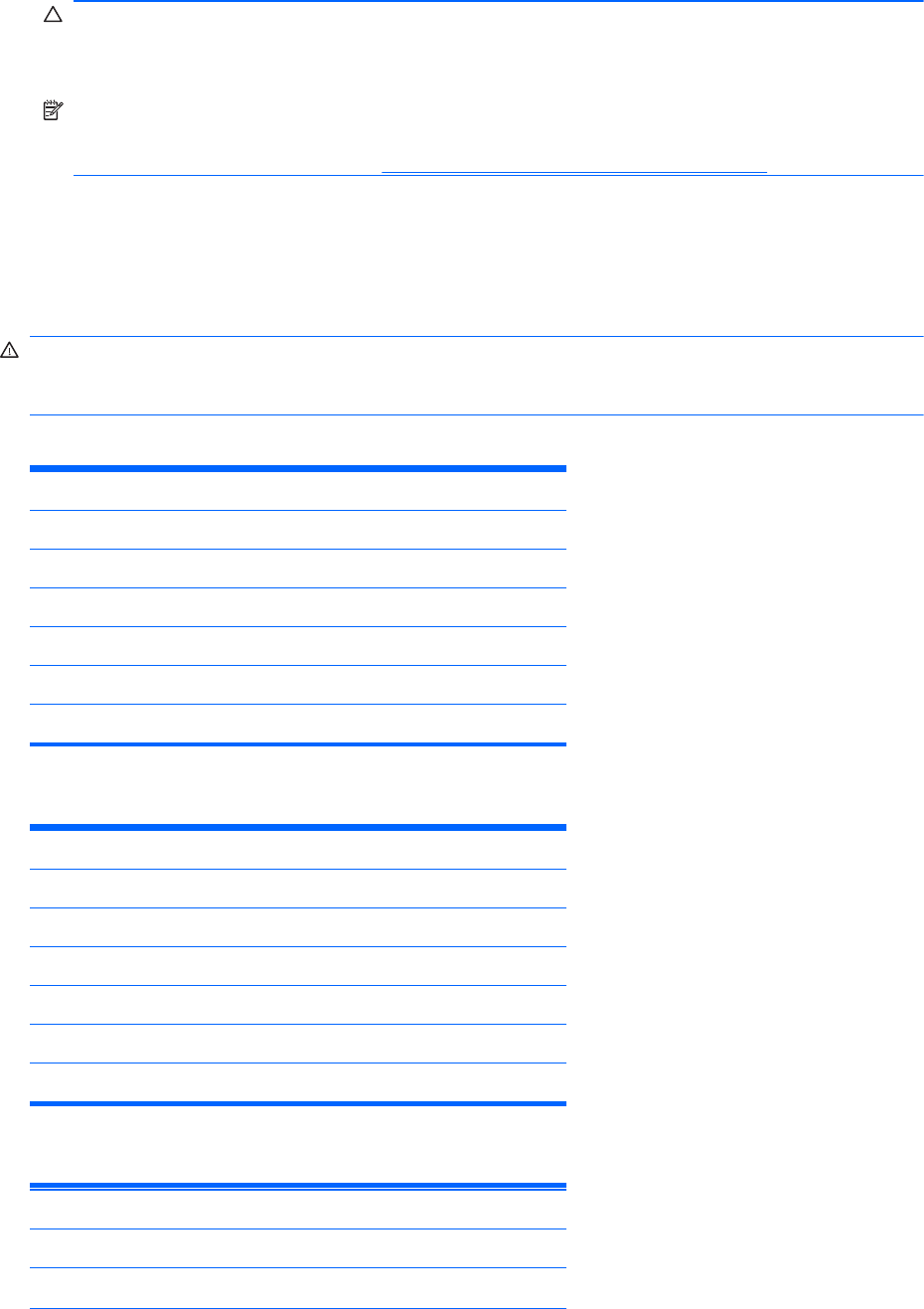
CAUTION: Heat sink retaining screws should be tightened in diagonally opposite pairs (as in
an X) to evenly seat the heat sink on the processor. This is especially important as the pins on the
socket are very fragile and any damage to them may require replacing the system board.
NOTE: After installing a new processor onto the system board, always update the system ROM
to ensure that the latest version of the BIOS is being used on the computer. The latest system ROM
BIOS can be found on the Web at:
http:\\h18000.www1.hp.com/support/files.
Power Supply
The power supply is secured to the back of the chassis with four Torx screws. Additionally, the power
supply is held in place by a lever on the interior chassis floor.
WARNING! Voltage is always present on the system board when the computer is plugged into an
active AC outlet. To avoid possible personal injury and damage to the equipment the power cord
should be disconnected from the computer and/or the AC outlet before opening the computer.
Table 5-8 Model 3120 power supply cable connections
Power supply connector label Connects to
P1 Main power connector (24 pin)
P7 CPU power connector (4 pin)
P4 Hard drive 1
P3 Optical drive 1
P5 Hard drive 2
P2 Optical drive 2
Table 5-9 Model 3125 power supply cable connections
Power supply connector label Connects to
P1 Main power connector (24 pin)
P6 CPU power connector (4 pin)
P4 Hard drive 1
P3 Optical drive 1
P5 Hard drive 2
P2 Optical drive 2
Table 5-10 Model 3130 power supply cable connections
Power supply connector label Connects to
P1 Main power connector (24 pin)
P7 CPU power connector (4 pin)
Power Supply
79


















